stevefoobar
Member
I hope someone with more experience with RF than I can help me. I'm using my own transmitter (RadioMaster TX16S Mark II) as a controller. I do not want to use any software controls or mixing if I don't need to. I want to use all the mixes and rates I have configured in the transmitter. I'm using a slightly modified E3D plane as this is the closest to my model (Volantex Saber 920 EPO foam). The elevator, rudder, throttle, and right aileron are all working. All my mixes and rates, much to my delight, are working as expected. But for some reason, I cannot configure the left aileron to work. RF seems to only allow me to configure only one aileron (either Ch. 1 or Ch. 5 but not both) on the right aileron stick (Y axis). I don't understand why. You can see in the screen capture I attached that the left aileron is just drooping for some reason. The E3D model does indeed have a servo for the right wing (Ch. 1) and a servo for the left wing (Ch. 5) exactly how my real Saber 920 is configured as well. I did notice something I don't understand in the Profile (screen capture attached). For the Ch. 1 aileron, I noticed that Input in the Profile says "Y Rotation" instead of what I would have expected which is "Y Axis". That seems odd to me.
I assume I must be doing something wrong. Can anyone point me in the right direction?
Thanks a lot!
I assume I must be doing something wrong. Can anyone point me in the right direction?
Thanks a lot!
Attachments
-
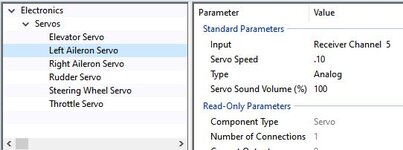 RF E3D (modified) Left Aileron.jpg21.7 KB · Views: 16
RF E3D (modified) Left Aileron.jpg21.7 KB · Views: 16 -
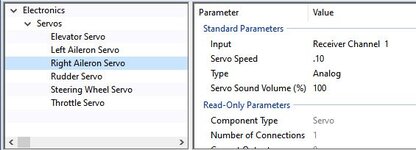 E3D (modified) Right Aileron.jpg22.7 KB · Views: 17
E3D (modified) Right Aileron.jpg22.7 KB · Views: 17 -
 RF TX16S Profile (can't assign Ch. 1 and Ch. 2 to Y Axis).jpg65.7 KB · Views: 18
RF TX16S Profile (can't assign Ch. 1 and Ch. 2 to Y Axis).jpg65.7 KB · Views: 18 -
 RF E3D (modified) with Drooping Left Aileron.jpg27.2 KB · Views: 14
RF E3D (modified) with Drooping Left Aileron.jpg27.2 KB · Views: 14 -
 TX16S Mark II Max.jpg28.7 KB · Views: 15
TX16S Mark II Max.jpg28.7 KB · Views: 15
