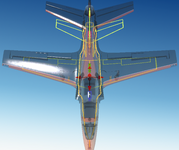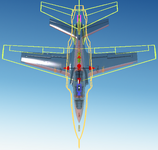I'm glad that was helpful!
The Vehicle Graphical Scale being 76% won't actually affect your experience, because the visuals and the physics match each other.
The vehicle art and the vehicle physics have their own sizes independently of each other. The art is not unitless; it is inherently and unavoidably created with certain dimensions. Typically we are careful to have our artists model things at exactly the right size, and as a result nearly all the stock content has a graphical scale of exactly 100%. But occasionally with a model like the ViperJet that is based on a full scale design instead of a specific RC model, we don't know at the outset what we will choose for the final vehicle size. Sometimes in that situation we settle on a good size for the model well after the art is complete, and rather than the artist rescaling the entire thing we just adjust it in RealFlight using that property.
Where things can get screwy is when the visuals and physics dimensions do not match. The greater the disparity, the more problematic. Let's use a couple extreme examples to illustrate the issues.
Imagine an ultra-micro airplane with its visuals scaled up to the size of a jumbo jet. Now imagine it flying from one end of your local flying field to the other at typical ultra-micro speeds. The physics, not the visuals, are what control the actual flight behavior, so it'll take a while. But remember, it looks like a jumbo jet! A jet making that same trip at tiny RC model speeds will look incredibly slow--more like a blimp than a jet. Further, imagine that "jet" doing a 180-degree turn with a 10-foot radius. It will look very wrong!
Going the other way, imagine a jumbo jet physics setup with the visuals scaled way down to the size of an ultra-micro RC model. Imagine it making that same flight from one end of the flying field to the other. At several hundred miles per hour it will get across in no time. But remember, what you will
see is an RC model seeming to almost teleport from one end to the other.
The bottom line is that because we have configured the ViperJet power, weights, etc. for its actual physics size and merely used the graphical scale to make the art match that setup, it will behave exactly the same as if the art had been created 76% smaller and the visual scale in RF was 100%. (The Cirrus Vision SF50 is another example of this happening. In that case the art is scaled up to match the physics instead of down.)
View attachment 139078