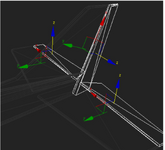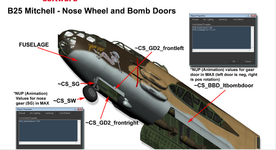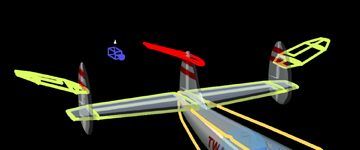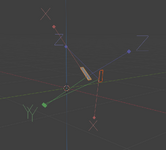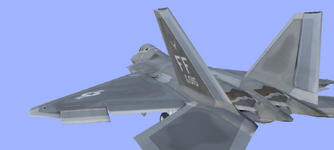Can you a bit clarify. As far as I know, all control surfaces should move along the x axis. And according to the knife's edge tutorial, I just rotated the axes in a way that Y still points towards nose-ish, but X is along rudder's surface and since rudder is vertical, X looks up.
Another discrepancy between our screenshots is, I still see left rudder's X upwards instead of downwards. I am opening the fbx file. Can you download my model from scratch and check with Blender(if you have, I don't know which software shows you my positive X axis downwards.)
View attachment 140133