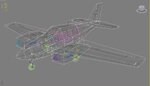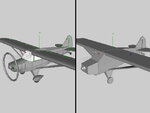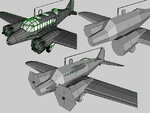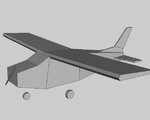You are using an out of date browser. It may not display this or other websites correctly.
You should upgrade or use an alternative browser.
You should upgrade or use an alternative browser.
wings 3d
- Thread starter edmoor
- Start date
DirtyHarry3033
New member
edmoor, maybe this pic will help. It's a wireframe pic of my Baron 58, showing the entire visual model plus the collision meshes.
Collision meshes are all selected and shown in white.
The visual model parts are shown in various shades of gray, blue, purple, etc.
Study it and you can see that all the major parts have a mesh around them that approximates the shape of the part. But the mesh is very "blocky" and not detailed. Simple boxes for the tail feathers and wings, six-sided cylinders for the tires and fuse.
Note that I have NO separate meshes for the ailerons, elevators, rudder or flaps. Also no meshes for the ~CS_SPINNER or ~CS_ENGINE parts. I don't know if that matters or not as far as performance goes. I'll leave it for someone smarter than me to say
At any rate, I hope that will help you understand the basic idea of what you want to accomplish with collision meshes. And don't worry about it "getting way over your head", that's to be expected. Just be persistent, don't give up, and you'll do fine We all have to start with that 1st step and it's the hardest. It will get easier with every model, trust me. I had to struggle like a son-of-a-***** for the 1st few, but it's a lot easier now!
We all have to start with that 1st step and it's the hardest. It will get easier with every model, trust me. I had to struggle like a son-of-a-***** for the 1st few, but it's a lot easier now!
DH
Collision meshes are all selected and shown in white.
The visual model parts are shown in various shades of gray, blue, purple, etc.
Study it and you can see that all the major parts have a mesh around them that approximates the shape of the part. But the mesh is very "blocky" and not detailed. Simple boxes for the tail feathers and wings, six-sided cylinders for the tires and fuse.
Note that I have NO separate meshes for the ailerons, elevators, rudder or flaps. Also no meshes for the ~CS_SPINNER or ~CS_ENGINE parts. I don't know if that matters or not as far as performance goes. I'll leave it for someone smarter than me to say
At any rate, I hope that will help you understand the basic idea of what you want to accomplish with collision meshes. And don't worry about it "getting way over your head", that's to be expected. Just be persistent, don't give up, and you'll do fine
DH
Attachments
yes this helps me alot. so say i do "one" for the fuse....."one" for the main wing....(my wing is one object) as told to save it as such. and "one for each wheel".....and "one" for the tail feathers. i save them as seperate coll files...correct? i wont make any moves in the direction of doing this step until im certain i understand what i am doing......i have alot of hours on this so far just learning. i scrapped out a 152 because i didnt understand it....and got pissed off. im trying to have more patients this time around. 
DirtyHarry3033
New member
Yep, that's the basic idea. Though as I have already mentioned I'll leave it to someone more knowledgeable than me as to whether it's OK to have one mesh around the entire wing, or whether you need separate ones around the wing and each control surface. Like I mentioned earlier, the KE tutorial says you need a ~CS_COLL part for every ~CS_ part. I tend to combine them wherever possible to save polys, I don't know if doing this gives a performance hit with respect to fps.
Don't know how good an idea it is to have your wing and hstab in a single piece. I've never built a model that way, I've always had a separate left and right wing, separate left and right hstab, etc. It may work fine, but the physics editor will prompt for separate left and right components.
If you name your 1-piece wing "~CS_Wing", I'm sure you could assign it to both the left and right wings in the physics editor. However, if either wingtip hit the ground, I'm thinking BOTH "visual" wings would break off, but only 1 "physical" wing would be gone in the model. I may be wrong about this but I'm thinking the system is designed to have separate 3D objects for the left and right side.
I'm not sure how they would be saved in Wings, I don't use it. Do all my work with Max 2009. But in Max, the coll meshes are not saved as separate files, they are saved in the same file as the visual model.
Again, I don't know if this is "OK" or not, but I name my collision meshes according to the part they will be attached to. For instance the mesh for ~CS_LMW will be named ~CS_COLL_LMW. For ~CS_Fuselage it will be ~CS_COLL_Fuselage. This helps me get the right mesh linked to the right part in the hierarchy. As far as I know, ALL the mesh parts can be named ~CS_COLL, but that would make it kind of confusing when it came time to do the hierarchy.
Don't worry about messing up, just be sure to save off your work before starting something you're unsure of, then save to a new name when you start the new stuff. That way you can always go back if things don't work as you expected.
DH
Don't know how good an idea it is to have your wing and hstab in a single piece. I've never built a model that way, I've always had a separate left and right wing, separate left and right hstab, etc. It may work fine, but the physics editor will prompt for separate left and right components.
If you name your 1-piece wing "~CS_Wing", I'm sure you could assign it to both the left and right wings in the physics editor. However, if either wingtip hit the ground, I'm thinking BOTH "visual" wings would break off, but only 1 "physical" wing would be gone in the model. I may be wrong about this but I'm thinking the system is designed to have separate 3D objects for the left and right side.
I'm not sure how they would be saved in Wings, I don't use it. Do all my work with Max 2009. But in Max, the coll meshes are not saved as separate files, they are saved in the same file as the visual model.
Again, I don't know if this is "OK" or not, but I name my collision meshes according to the part they will be attached to. For instance the mesh for ~CS_LMW will be named ~CS_COLL_LMW. For ~CS_Fuselage it will be ~CS_COLL_Fuselage. This helps me get the right mesh linked to the right part in the hierarchy. As far as I know, ALL the mesh parts can be named ~CS_COLL, but that would make it kind of confusing when it came time to do the hierarchy.
Don't worry about messing up, just be sure to save off your work before starting something you're unsure of, then save to a new name when you start the new stuff. That way you can always go back if things don't work as you expected.
DH
ok.....i cut the main wing and renamed each half.....and i cut the hs.....and renamed each half....they are not in order now...because of the cut.....does that matter? i dont see a way to put both wing halves in order in the geometry window....drag and drop dont work.....but they are seperate objects....ie...right and lefts.
Attachments
Junkboy999
New member
Ok My 5 pence on the Coll Mesh
First think about the two words them self. Mesh and Collision.
Mesh is a term modelers use for a model or an object. If you look at your fuselage, your wheel, or your wing in wire frame mode they will look like a Fishing net or mesh stockings. This is where we get MESH. So your Collision Mesh for your Fuselage is nothing more them another low poly count modeled object that is over your fuselage.
Collision is to hit, to touch, to interact with. In other words CRASH ! ! !
WHY ? WHEN? And WHERE?
The Coll Meshes are use to help RealFlight determine when a part of the Model comes in contact with the ground or touches an intractable flight field object.
As models get higher in the poly count RF needs more CPU usage to make it fly, so the Coll Mesh is employed to help lighted the load on the CPU. The Coll Mesh work like a simple 6 sided boundary box around a person in the older first-person style shooter game. The game would calculate the bullets speed and angle and if the bullet passes any where through the 4 points of reference (the corners) of that simple boundary box, it is a hit. It is a lot easier for the game to calculate a hit this way them try to determine a hit on a 10k poly model. A simple rectangle around the wing will have 4 points of reference and the wing it's self might have 100 - 2000 points if reference.
I'm guessing the people who programed FR picked 8k polys as to cut off on when you should use a Coll Mesh based on CPU speed at the time of G2 and G3 came out. I know other molders have made model higher them 8 k with no Coll Mesh but on my old computer those model really task my system to the point where it is not enjoyable to use them. Model that don't use Coll Mesh tend to display bad behavior on crashes more them model with Coll Mesh. The Bad behaviors would be like the wings falling through the ground. Horizontal stab spinning up on its end for 2 minuets before falling over. Stuff like that. I use a Coll Mesh of all my models no mater what the Poly count is.
Now for the Where. You do not need a ~COLL_MESH for all your ~CS_NAMED parts. You only need one for that parts that you would like to have interact ( Collide ) with the ground, water or obstacles. Wings hit the ground. Wheels roll on the ground, any thing that might break off the plane should have one. For a Minimum on a standard plane like your building put a Coll Mesh on your fuselage, both wings, both Horz stabs , your Vert Stab and wheels. If the model is going to be a ¼ or larger model do the landing gears too so you don't taxi over a rock and it goes through your gear like it was a ghost. On the bigger planes I do the Rudder and elevators but usually dont do the ailerons same as Dirty Harry. If your mesh is really big around your object, the object will look like it is floating on the ground. Make the Wheels Coll Mesh the same diameter as your wheels but for the rest of the mesh can just be crudely shaped.
Other tricks are the one piece Coll Mesh like on Flex's Jay Jay Jet. Nothing will break off it like one big plastic toy. You can make a coll mesh for a canopy and have one part of the extend forward to the prop so if the plane hits on its nose the canopy will pop off.
Here are two more example of a Coll Mesh... In the Avero pic below those are not Coll Mesh for the props just the ~CS_engines showing
First think about the two words them self. Mesh and Collision.
Mesh is a term modelers use for a model or an object. If you look at your fuselage, your wheel, or your wing in wire frame mode they will look like a Fishing net or mesh stockings. This is where we get MESH. So your Collision Mesh for your Fuselage is nothing more them another low poly count modeled object that is over your fuselage.
Collision is to hit, to touch, to interact with. In other words CRASH ! ! !
WHY ? WHEN? And WHERE?
The Coll Meshes are use to help RealFlight determine when a part of the Model comes in contact with the ground or touches an intractable flight field object.
As models get higher in the poly count RF needs more CPU usage to make it fly, so the Coll Mesh is employed to help lighted the load on the CPU. The Coll Mesh work like a simple 6 sided boundary box around a person in the older first-person style shooter game. The game would calculate the bullets speed and angle and if the bullet passes any where through the 4 points of reference (the corners) of that simple boundary box, it is a hit. It is a lot easier for the game to calculate a hit this way them try to determine a hit on a 10k poly model. A simple rectangle around the wing will have 4 points of reference and the wing it's self might have 100 - 2000 points if reference.
I'm guessing the people who programed FR picked 8k polys as to cut off on when you should use a Coll Mesh based on CPU speed at the time of G2 and G3 came out. I know other molders have made model higher them 8 k with no Coll Mesh but on my old computer those model really task my system to the point where it is not enjoyable to use them. Model that don't use Coll Mesh tend to display bad behavior on crashes more them model with Coll Mesh. The Bad behaviors would be like the wings falling through the ground. Horizontal stab spinning up on its end for 2 minuets before falling over. Stuff like that. I use a Coll Mesh of all my models no mater what the Poly count is.
Now for the Where. You do not need a ~COLL_MESH for all your ~CS_NAMED parts. You only need one for that parts that you would like to have interact ( Collide ) with the ground, water or obstacles. Wings hit the ground. Wheels roll on the ground, any thing that might break off the plane should have one. For a Minimum on a standard plane like your building put a Coll Mesh on your fuselage, both wings, both Horz stabs , your Vert Stab and wheels. If the model is going to be a ¼ or larger model do the landing gears too so you don't taxi over a rock and it goes through your gear like it was a ghost. On the bigger planes I do the Rudder and elevators but usually dont do the ailerons same as Dirty Harry. If your mesh is really big around your object, the object will look like it is floating on the ground. Make the Wheels Coll Mesh the same diameter as your wheels but for the rest of the mesh can just be crudely shaped.
Other tricks are the one piece Coll Mesh like on Flex's Jay Jay Jet. Nothing will break off it like one big plastic toy. You can make a coll mesh for a canopy and have one part of the extend forward to the prop so if the plane hits on its nose the canopy will pop off.
Here are two more example of a Coll Mesh... In the Avero pic below those are not Coll Mesh for the props just the ~CS_engines showing
Attachments
Last edited:
Junkboy999
New member
edmoor said:ok.....i cut the main wing and renamed each half.....and i cut the hs.....and renamed each half....they are not in order now...because of the cut.....does that matter? i dont see a way to put both wing halves in order in the geometry window....drag and drop dont work.....but they are seperate objects....ie...right and lefts.
Does not matter, it is just looks messy hehe
coll
i didnt get to read junkboys reply till i was done doing what i have pictured here....so i will probably have to redo the wheels....and i done everything....flaps...struts....seperate.
i didnt get to read junkboys reply till i was done doing what i have pictured here....so i will probably have to redo the wheels....and i done everything....flaps...struts....seperate.
Attachments
Last edited:
Junkboy999
New member
Junkboy999
New member
they dont have to be but remember what the Coll mesh will do.. if the plane crashes on the gound and the coll mesh for the fuselage is a bit more rounder , more like a true RC model fuse it is roll on its side a bit.. you just have it really square it will look like a brick hit the gound and just slade on its flat sides
DirtyHarry3033
New member
That looks good to me  Everything that needs to be covered, is covered. Low poly count which is good.
Everything that needs to be covered, is covered. Low poly count which is good.
afaik, the prop doesn't need a mesh, it's not an actual component - it's just a "placeholder" to show RF where to spawn a prop object. And that object WILL collide with anything it hits
You could put one on the spinner if you like but my guess is it makes no difference at all - if the spinner hits an object it is a 100% certainty that the fuse will hit a microsecond later. That's why I don't do a separate mesh for control surfaces, it would be next to impossible for the aileron for instance to strike something, without the wing striking the same object 1st.
Looking good, keep it up!
DH
afaik, the prop doesn't need a mesh, it's not an actual component - it's just a "placeholder" to show RF where to spawn a prop object. And that object WILL collide with anything it hits
You could put one on the spinner if you like but my guess is it makes no difference at all - if the spinner hits an object it is a 100% certainty that the fuse will hit a microsecond later. That's why I don't do a separate mesh for control surfaces, it would be next to impossible for the aileron for instance to strike something, without the wing striking the same object 1st.
Looking good, keep it up!
DH
i downloaded the kemax tool.....dont understand why?.....it dont do anything....how am i to get my model into blender if its a wings file?.....i dont see see that file on the list for import.....and in wings.....if i export it....it dont show wings files on the export page. obviously i do not understand...... 
rcplanefubar
Active member
export from wings in 3DS format and import that 3DS file into blender
bosshawg
Member
Blenders import of 3ds
Set Size Constraint=0 When Importing 3ds
To try & AVOID Blenders import 3ds Script ReNaMeiNg ALL the Parts of the
File(No Biggie 2fix inside Blender).
You MAY wish to try Exporting from
Wings3d as .obj format and Importing into Blender as Wavefront(.obj)...
While Importing Make Sure You Select the Object Tab, and Set the Clamp size
as 0, For Proper Importing!
Scaling: Wings uses arbitrary units for dimensions.
Hopefully this works out as: 1 Wings 3D unit = 1 Blender Unit = 1 Inch in
RealFlight.
Note that you should make sure the scaling factor is set to 1.0 during
import/export.
Set Size Constraint=0 When Importing 3ds
To try & AVOID Blenders import 3ds Script ReNaMeiNg ALL the Parts of the
File(No Biggie 2fix inside Blender).
You MAY wish to try Exporting from
Wings3d as .obj format and Importing into Blender as Wavefront(.obj)...
While Importing Make Sure You Select the Object Tab, and Set the Clamp size
as 0, For Proper Importing!
Scaling: Wings uses arbitrary units for dimensions.
Hopefully this works out as: 1 Wings 3D unit = 1 Blender Unit = 1 Inch in
RealFlight.
Note that you should make sure the scaling factor is set to 1.0 during
import/export.
i tried a tutorial online......http://cg.tutsplus.com/tutorials/blender/a-detailed-overview-of-the-blender-interface/ couldnt even understand the guy.  will search around on here.....maybe i can find a detailed tut i can understand. wont do me any good at all to try and work with my model until i understand the basics of blender. i just wanted to get an idea of how i imported my model. i got that done. i have a lot of learning to do.....i can see that. looks ten times as difficult as wings.....looking back.....wings is simple compared to blender. thank you for your help bosshawg.
will search around on here.....maybe i can find a detailed tut i can understand. wont do me any good at all to try and work with my model until i understand the basics of blender. i just wanted to get an idea of how i imported my model. i got that done. i have a lot of learning to do.....i can see that. looks ten times as difficult as wings.....looking back.....wings is simple compared to blender. thank you for your help bosshawg.
blender
all i can say is h... with blender......i will NOT force myself to try and learn this program. this day and age.....there has to be a better program to use than blender.....if not.....i wont go any further than i am right now. im not burning up what little brain i have on a stupid complicated program. its not that important to me if i make a plane go into realflight or not. realtime flying season is here anyway......dont need a program for it. my plane is on hold...........
my plane is on hold........... 
all i can say is h... with blender......i will NOT force myself to try and learn this program. this day and age.....there has to be a better program to use than blender.....if not.....i wont go any further than i am right now. im not burning up what little brain i have on a stupid complicated program. its not that important to me if i make a plane go into realflight or not. realtime flying season is here anyway......dont need a program for it.