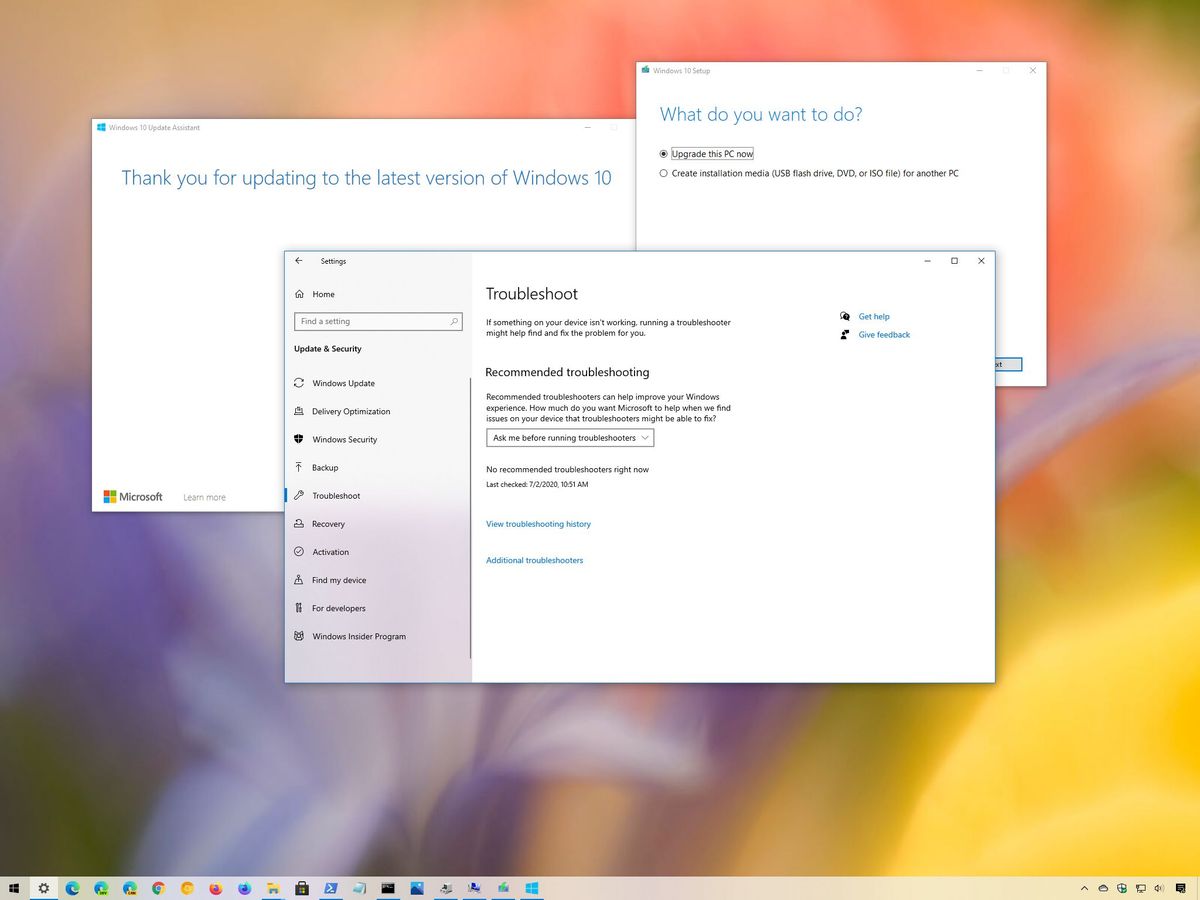technoid
Well-known member
I went to OneDrive On-Line and set all the folders to keep a local copy but that doesn't solve the problem I have. My big issue is my Real Flight 8 folder was 13GB and my Real Flight 9 folder was 8GB and I didn't want to buy extra storage and they only give you 5GB for free. So I wanted to get rid of it and I think the webpage I found gave me a fix, or at least so far it seems to be working. There's a Group Policy setting called "Prevent the usage of OneDrive for file storage" and when enabled stops the use of OneDrive for file storage by all the built in apps and removes it from the File Explorer Navigation pane. So this seems to be to solution I was looking for.OneDrive is, unfortunately, forcibly crammed down user's throats, but there are some good reasons for that. Rather than debate the issue, I may have thought of a way to make it less of a problem for you and others.
I don't even bother to set up OneDrive, so I don't have the problem or a testbed, but the functionality is similar to iCloud for Mac. The biggest problem that cloud sync services have is that they start by moving everything that exists in certain folders to the cloud and then leaving a stub file on your local system. Some programs don't deal well with the actual file not being immediately available for file activity, especially because the cloud services are integrated to the point that the OS is lying to apps and pretending that the file is really still there while it fetches it.
I know that you have searched in vain for a way to exempt files and folders from OneDrive, but have you tried the inverse? Isn't there an option to always keep a local copy of files and folders you identify? I know that iCloud for Windows has that feature.
Okay. I hit post, then did my own search. You should be able to use the OneDrive Files On Demand settings to ensure that the files are always available on the PC:
Save disk space with OneDrive Files On-Demand for Windows - Microsoft Support
Learn how to use OneDrive Files On-Demand to sync your OneDrive files and save disk space in Windows 10.support.microsoft.com
So to test it I restored my system (again) from the system image I made and then enabled that Group Policy setting then uninstalled onedrive and rebooted the computer. When the computer restarted onedrive was gone but when I installed Office 2019 Home and Business again it came back but always showed up as OffLine. So I uninstalled onedrive again and so far it hasn't came back. So I'm thinking it if does come back when I install something it will at least stay disabled so it doesn't sync any files. So I think I have what I wanted but we'll see as time goes by.