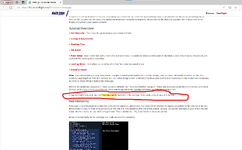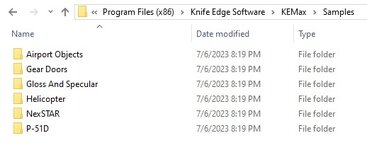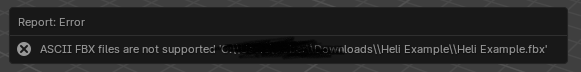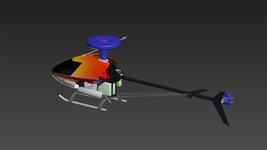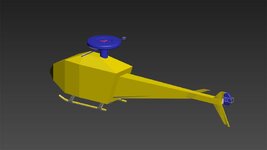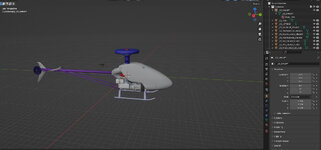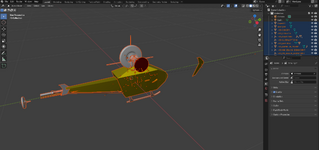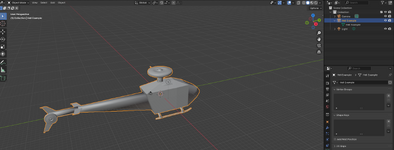spykez
Active member
Dear KE/Everybody.
I refer to the circled below, is there a samples folder with examples anywhere? I just tried to search for it on my install, could not seemingly find it. Any advice appreciated! Thanks
 forums.realflight.com
forums.realflight.com
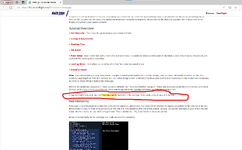
I refer to the circled below, is there a samples folder with examples anywhere? I just tried to search for it on my install, could not seemingly find it. Any advice appreciated! Thanks
RealFlight KEmax Heli Tutorial