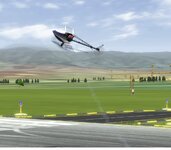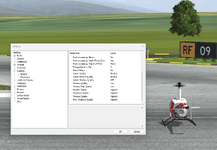You are using an out of date browser. It may not display this or other websites correctly.
You should upgrade or use an alternative browser.
You should upgrade or use an alternative browser.
[84428] Helis sometimes have a shadow-like artifact appearing near them in flight
- Thread starter asj5547
- Start date
Hmmm. So far I cannot reproduce that with the Gaui X7 at RealFlight Ranch. I just see the shadow of the model projected onto the underside of the blade disk, but not outside that.
Can you please attach your .ini? Maybe it is settings-dependent.
Is there any other information you can share about when it happens? Do you see it 100% of the time, or only sometimes?
Can you please attach your .ini? Maybe it is settings-dependent.
Is there any other information you can share about when it happens? Do you see it 100% of the time, or only sometimes?
gustorecoil
New member
Yup, I have the same artifacts appearing a strange shadow and a flicking black spot adjust flicking in front of the travel path of the heli. Also it wasn't there in any beta before.
Unfortunately, we still haven't been able to reproduce this in house.
Can everybody who is seeing it please post their DxDiag output?
@asj5547, if I remember correctly you have a couple different graphics devices you are able to switch between. Which one are you using? And do you see this with both?
Do you have any sense of when this problem began?
Can everybody who is seeing it please post their DxDiag output?
@asj5547, if I remember correctly you have a couple different graphics devices you are able to switch between. Which one are you using? And do you see this with both?
Do you have any sense of when this problem began?
Also, I have filed case 84428 to address this.
RemyHeli
Active member
@Ryan Douglas Just tested with 10.10.075 and confirm there are less unexpected artifacts around (Edit 11/13/23).
Screenshot 1
ELI field. Main shadow on inverted rotor disc with persistent flat looking. This is not realistic, hence disturbing like an echo. I would suggest to remove from the rotor disk as we don't see this with real helicopters. I have position the KDE700 on specific tilting angle in recognizable location so you can reproduce. Other beta testers might want provide their opinion, especially those flying 3D inverted.
Tested with RF 7.50.015: this shadow does appear as well but very rarely. Flown with inverted manoeuvers and manual zoom enabled. Could see it couples times at certain tilting angles, but doesn't appear systematically like with DX11: too much intrusive.
Screenshot 2
Soccer field. 'UFO' looks to be misplaced/echo rotor head artifact. Appears intermittently, stealthy and its position around the aircraft seems to vary upon sun location.
Screenshot 1
ELI field. Main shadow on inverted rotor disc with persistent flat looking. This is not realistic, hence disturbing like an echo. I would suggest to remove from the rotor disk as we don't see this with real helicopters. I have position the KDE700 on specific tilting angle in recognizable location so you can reproduce. Other beta testers might want provide their opinion, especially those flying 3D inverted.
Tested with RF 7.50.015: this shadow does appear as well but very rarely. Flown with inverted manoeuvers and manual zoom enabled. Could see it couples times at certain tilting angles, but doesn't appear systematically like with DX11: too much intrusive.
Screenshot 2
Soccer field. 'UFO' looks to be misplaced/echo rotor head artifact. Appears intermittently, stealthy and its position around the aircraft seems to vary upon sun location.
Attachments
Last edited:
Mine has also gotten worse with the same exact symptom. My build is posted in an earlier thread about AA Filtering.
A quick recap with early artifacts (not to go off topic on this thread):
-There seems to be no AA filtering happening and artifacts have gotten worse.
-Colors are washed out on certain models. Notably: Bergan Gasser and Bergan Intrepid.
A quick recap with early artifacts (not to go off topic on this thread):
-There seems to be no AA filtering happening and artifacts have gotten worse.
-Colors are washed out on certain models. Notably: Bergan Gasser and Bergan Intrepid.
Tested with Nvidia RTX 4080 Driver 31.0.15.3734 and Intel integral IGPU (Intel UHD 770) Driver 31.0.101.4577.Unfortunately, we still haven't been able to reproduce this in house.
Can everybody who is seeing it please post their DxDiag output?
@asj5547, if I remember correctly you have a couple different graphics devices you are able to switch between. Which one are you using? And do you see this with both?
Do you have any sense of when this problem began?
Pictures attached are, one Robinson with Nvidia and the others are using the IGPU.
Attachments
DXDIAG.
Settings attached that RFE assigned to the Intel graphics card; the settings produced 180 fps. 3d fields
Nvidia card with every setting on maximum, 450 fps, 3d fields.
Settings attached that RFE assigned to the Intel graphics card; the settings produced 180 fps. 3d fields
Nvidia card with every setting on maximum, 450 fps, 3d fields.
Attachments
.
Attachments
-
 20231112155755_1.jpg368.6 KB · Views: 8
20231112155755_1.jpg368.6 KB · Views: 8 -
 20231112155754_1.jpg347.8 KB · Views: 7
20231112155754_1.jpg347.8 KB · Views: 7 -
 20231112155751_1.jpg309.1 KB · Views: 7
20231112155751_1.jpg309.1 KB · Views: 7 -
 20231112155727_2.jpg272.7 KB · Views: 8
20231112155727_2.jpg272.7 KB · Views: 8 -
 20231112155727_1.jpg274.1 KB · Views: 8
20231112155727_1.jpg274.1 KB · Views: 8 -
 20231112155726_2.jpg275.5 KB · Views: 9
20231112155726_2.jpg275.5 KB · Views: 9 -
 20231112155726_1.jpg278.4 KB · Views: 8
20231112155726_1.jpg278.4 KB · Views: 8 -
 20231112155725_1.jpg283.6 KB · Views: 8
20231112155725_1.jpg283.6 KB · Views: 8 -
 20231112155724_1.jpg289.5 KB · Views: 7
20231112155724_1.jpg289.5 KB · Views: 7 -
 20231112155721_1.jpg258.5 KB · Views: 8
20231112155721_1.jpg258.5 KB · Views: 8
So, Ryan asked when I first noticed the aircraft shadow on the underside of the rotor, I had never really noticed it prior to RFE DX11, BUT I started RF7.5 and RF8 and guess what, the image shadows are there as well, just not as pronounced. See attached pics. of a stock model, Bell 222 and one of my creations.
Will test a bit more to see if I can reproduce the detached image that is displayed intermittently in front or to the side of the model in 7.5 or 8.
View attachment 136651View attachment 136652
Will test a bit more to see if I can reproduce the detached image that is displayed intermittently in front or to the side of the model in 7.5 or 8.
View attachment 136651View attachment 136652
That is spot on.I see the same small black images following the Heli.
RemyHeli
Active member
@asj5547 I have just tested with RF 7.50.015 for 10 minutes with different fields and aircrafts and couldn't see any artifact around or furtive black shapes/dots. Please share what you have with RF 7.50 and I'll try the same.
However .. I have updated my previous post as I have found that the shadow on inverted rotor disk was already there with 7.50, but much less intrusive/appearing.
Lesson learned: I must be careful when reporting issues thinking they are new: can be not new but rather different status with DX11. Bloom is maybe a good example of this.
However .. I have updated my previous post as I have found that the shadow on inverted rotor disk was already there with 7.50, but much less intrusive/appearing.
Lesson learned: I must be careful when reporting issues thinking they are new: can be not new but rather different status with DX11. Bloom is maybe a good example of this.
Last edited:
See legoman’s reply in this thread.Very interesting, please provide some steps?
PS: edited my previous post to include the 'UFO' object.
Orientation Training
I’ve been thinking about ways I can improve my helicopter orientation control skills. What I’d like to have is a helicopter model that just stays still in the centre of the screen, but reacts to the control inputs by rotating in the direction of the stick movements. I could then check I am...
forums.realflight.com
Last edited: