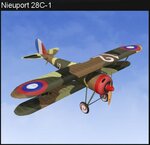TPRogers
Member
Hello!...
... and having just picked up a GP/RF6 at a tag sale!, I am having a blast with it's capabilities! Being a WWI enthusiast, I fly those models the most, followed by Golden Age. That said:
I would love to have a 1/3 gas powered Fokker Dr. I and even a 1/3 gas powered Fokker DVIII to fly in RF6. Would anyone be willing to hook me up with either, or both? What would the procedure be, and/or cost? I build my own models!, but have no idea as to HOW this would work in this medium. Please get in touch if you can help or have any advice. THANKS!!!
TPRogers
... and having just picked up a GP/RF6 at a tag sale!, I am having a blast with it's capabilities! Being a WWI enthusiast, I fly those models the most, followed by Golden Age. That said:
I would love to have a 1/3 gas powered Fokker Dr. I and even a 1/3 gas powered Fokker DVIII to fly in RF6. Would anyone be willing to hook me up with either, or both? What would the procedure be, and/or cost? I build my own models!, but have no idea as to HOW this would work in this medium. Please get in touch if you can help or have any advice. THANKS!!!
TPRogers