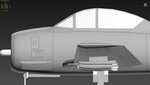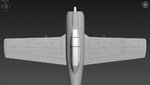You are using an out of date browser. It may not display this or other websites correctly.
You should upgrade or use an alternative browser.
You should upgrade or use an alternative browser.
AT-28D-5
- Thread starter technoid
- Start date
technoid
Well-known member
Yeah I looked up some youtube videos and they were confusing too so I didn't bother leaving links to them@PilotAt6 I downloaded the free trial version of Paintshop Pro and attempted to create a gloss effect in the spec map, wow! what a confusing program, I finally made an Alpha channel but could not paint it, my advise is use Gimp or Photoshop.
technoid
Well-known member
Thanks ASJ !The panel lines look great Technoid, excellent work.
Yes I find the program confusing ... glad to hear it's not just me. Thanks for investigating and sharing your experience. I was thinking about changing. I have Gimp, but hesitated because of the time required to learn a new interface ... but maybe it will be faster in the end. Might also look into Photoshop. It has been around for quite some time and is a popular choice.@PilotAt6 I downloaded the free trial version of Paintshop Pro and attempted to create a gloss effect in the spec map, wow! what a confusing program, I finally made an Alpha channel but could not paint it, my advise is use Gimp or Photoshop.
Thanks again to you and Technoid for the heads up !
technoid
Well-known member
Looks awesomeI thought I was going to start on the camo color scheme but when I woke up this morning I wanted to see what the rivets looked like so I started working on them. Here's a shot of the front of the Fuselage. I also added a bit more detail to the cowl exhaust and vent door.
View attachment 128644
technoid
Well-known member
I mostly finished the panel lines and rivets for the fuselage so I thought I'd let you take a look if you want. There is a problem but I can't fix it unless I remap the fuselage. The problem is I mapped the fuselage with only 3 sides instead of four so half of the bottom is split between the left and right sides which causes the bottom to get stretched if you try to put things on it like rivets. SO.. look at it in the editor and turn the plane over and you'll see what I mean. You'll notice the bottom rivets are stretched and look bad so I may just remove them for the release version since I suppose none will look better than the stretched rivets that's there now. I'd like you guys opinion on what to do with them. I really don't want to go back and remap the fuselage again so I guess I'll just have to live with it. And that's a bummer. Anyway take a look and let me know what you think. At least it's on the bottom where you don't really look at it.

I removed this beta CS and uploaded a new one at the link below.
https://forums.realflight.com/index.php?threads/at-28d-5.55877/post-349957

I removed this beta CS and uploaded a new one at the link below.
https://forums.realflight.com/index.php?threads/at-28d-5.55877/post-349957
Last edited:
technoid
Well-known member
I remembered a mapping trick Andy used sometimes which would allow me to do minimal changes to the fuselage mapping and keep three sides (instead of four) but would fix the rivet stretching problem on the bottom. So I worked on that today and it looks pretty good. What Andy did was manipulate the segments of a part by hand to tune the mapping.
The problem was since I only had three sides the bottom of the fuselage was mapped in a very narrow area at the bottom of the left and right sides so there's very little distance between the segments going across the bottom of the fuselage, which caused anything but a solid color to stretch. So what I did was use vertex mode and select all the vertex down each segment of the bottom then I moved that segment down which makes each side of the fuselage taller at the bottom where I manipulated the segments. But the change is minimal so I still have plenty of room between each of the sides in the map. The bottom of the left and right side of the fuselage is extended about one half inch on each side but there's still plenty of room. It's a trick I never wanted to use so I've never done it but it does work and keeps me from completely remapping the fuselage, with four sides, which would change the map a lot because I'd have to move quite a few parts to get the extra space.
I still have to rework the color scheme and check it out but it seems to work okay so I'll probably use it. So PilotAt6 unfortunately there's going to be a change to the mapping but you'll only have to extend your fuselage color about one half inch down on each side, so minimal changes. Sorry about that.
The problem was since I only had three sides the bottom of the fuselage was mapped in a very narrow area at the bottom of the left and right sides so there's very little distance between the segments going across the bottom of the fuselage, which caused anything but a solid color to stretch. So what I did was use vertex mode and select all the vertex down each segment of the bottom then I moved that segment down which makes each side of the fuselage taller at the bottom where I manipulated the segments. But the change is minimal so I still have plenty of room between each of the sides in the map. The bottom of the left and right side of the fuselage is extended about one half inch on each side but there's still plenty of room. It's a trick I never wanted to use so I've never done it but it does work and keeps me from completely remapping the fuselage, with four sides, which would change the map a lot because I'd have to move quite a few parts to get the extra space.
I still have to rework the color scheme and check it out but it seems to work okay so I'll probably use it. So PilotAt6 unfortunately there's going to be a change to the mapping but you'll only have to extend your fuselage color about one half inch down on each side, so minimal changes. Sorry about that.
Last edited:
technoid
Well-known member
I finished manually adjusting the bottom mapping of the fuselage and then updated the color scheme, panel lines, and rivets for the new mapping. I think it looks pretty good now so I thought I'd upload another color scheme so you can check out the modifications if you want. I also did one more thing. The panel lines and rivets had some serious problems where the rudder meets the fuselage they angled up and looked bad so I manually adjusted the mapping there too and that area looks good now. So if you're interested grab the new color scheme and take a look at the panel lines and rivets they seem fine now, which means I actually like them.


Attachments
Last edited:
technoid
Well-known member
I just finished the rivets on the vstab and did a quick build to see what it looks like in RF. Do you think I should darken the rivets a little? Or are they okay the way they are. I took the picture at a good angle for the rivets on the vstab but you can see on the rest of the plane they're fairly light. I'm just curious what you guys think.
I think the only thing left is the rivets on the landing gear doors.

I think the only thing left is the rivets on the landing gear doors.

technoid
Well-known member
I didn't think the rivets showed up well enough so I went back and darken them some and they definitely look better to me now. So now I need to add the rivets to the gear doors and I'll be finished with them. But I decided I better finish the panel lines and rivets before I worked on the camo color scheme because I could see them better on the standard colors.
technoid
Well-known member
I added the rivets to the landing gear doors and also added some detail to the inside of the doors. Check out the detail in the third picture it's a close up so you can see it. There is also detail in the other gear doors but you can't see it in the picture. Here's another beta since the plane looks much better with all the rivets added.






Attachments
space boy
Well-known member
It really is a good looking plane isn't it! It was good looking before technoid tackled it, and his version definitely does it justice.Looking very nice Technoid ... I always liked the T-28, glad you are doing this.