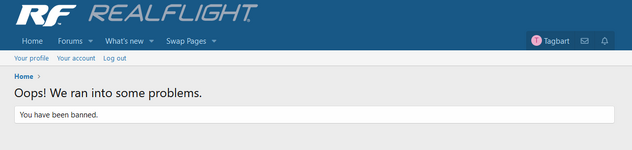You are using an out of date browser. It may not display this or other websites correctly.
You should upgrade or use an alternative browser.
You should upgrade or use an alternative browser.
Custom helis leaves behind the canopy on the ground?
- Thread starter DBowie74
- Start date
grooveybf109e
Well-known member
Maybe try adjusting the strength multiplier on the canopy. 1500 is unbreakable.
To delete custom(I think you mean imported) aircraft
Simulation>Manage User Files...>Aircraft>Imported>"Airplane you want to delete">Delete
Hope this helps
To delete custom(I think you mean imported) aircraft
Simulation>Manage User Files...>Aircraft>Imported>"Airplane you want to delete">Delete
Hope this helps
Bill Stuntz
Well-known member
Try flipping the switches on your controller. Some of them will drop the canopy or aircraft will open/close the canopy based on a switch position. Read the blurb about the aircraft in the "select aircraft" function. It will usually tell you what the switches or other special/unique controls do.
Thank you. It was just a switch! Do you know how to get in touch with a admin? I got banned from my original account by doing a mistake with the password. I have tried to open a conversation with 2 admins, but they do not answer?Try flipping the switches on your controller. Some of them will drop the canopy or aircraft will open/close the canopy based on a switch position. Read the blurb about the aircraft in the "select aircraft" function. It will usually tell you what the switches or other special/unique controls do.
Last edited:
flightengr
Active member
To get the dropdown menus to reappear, press the ~ key to get the command console to appear, and then type "showlegacymenu".
I wonder if I am stupid or something. But where is that key on the keyboard. And do I type it when I am in the sim with a aircraft in front of me? Is it ALT GR + ~? The strange thing is if I type that the symbol shows 2 of them not 1? Nothing happens if I press it like that! And I have to press it 2 times for the symbol to apear at all. Tried it in the notebook.To get the dropdown menus to reappear, press the ~ key to get the command console to appear, and then type "showlegacymenu".
technoid
Well-known member
Hit the tilde key (~) when a plane is in front of you in the sim. Here's a picture showing the tilde key.I wonder if I am stupid or something. But where is that key on the keyboard. And do I type it when I am in the sim with a aircraft in front of me? Is it ALT GR + ~? The strange thing is if I type that the symbol shows 2 of them not 1? Nothing happens if I press it like that! And I have to press it 2 times for the symbol to apear at all. Tried it in the notebook.

On Swedish and probably Norwegian keyboards, the tilde key is located left side of the enter key  and where you have ~ key, we have the TAB key .
and where you have ~ key, we have the TAB key .
It is confusing sometimes to say the least, especially when you are used to a Swedish keyboard and jumps to an English.. the keys are all over the places
It is confusing sometimes to say the least, especially when you are used to a Swedish keyboard and jumps to an English.. the keys are all over the places
Hit the tilde key (~) when a plane is in front of you in the sim. Here's a picture showing the tilde key.
View attachment 135586
I have a Norwegian layout but it is so strange that when I hold ALT GR and press the tilde key nothing happens, but when I press it one more time it appeares 2 times. Like this ~~? It would be nice to have the dropdown menu!On Swedish and probably Norwegian keyboards, the tilde key is located left side of the enter keyand where you have ~ key, we have the TAB key .
It is confusing sometimes to say the least, especially when you are used to a Swedish keyboard and jumps to an English.. the keys are all over the places
Bill Stuntz
Well-known member
Read post#3 here. No tilde key involved.
Real Flight Evolution Ui
hello I just recently came back to this game after a year or 2 and I am wondering if there is a way to go back to the old UI I find it easier to use than the many menus in the newest version?
forums.realflight.com
Last edited:
legoman
Well-known member
Thank you. It was just a switch! Do you know how to get in touch with a admin? I got banned from my original account by doing a mistake with the password. I have tried to open a conversation with 2 admins, but they do not answer?
are you sure you were banned not "locked out" aka try again later. what was the previous accounts name it is fairly easy to look up members and see if they have been banned or not.
I have a Norwegian layout but it is so strange that when I hold ALT GR and press the tilde key nothing happens, but when I press it one more time it appeares 2 times. Like this ~~? It would be nice to have the dropdown menu!
Yes. I am banned. The account name is Tagbart. The e-mail is tyge.sandvik@gmail.com.are you sure you were banned not "locked out" aka try again later. what was the previous accounts name it is fairly easy to look up members and see if they have been banned or not.
Attachments
I also think it is kind of strange that the graphics isn't better. I have a powerfull pc. And running everything on the highest graphics but feel like it is the same as over ten years ago? I have been flying FPV both planes and multirotors the last 12-13 years and I want to pick up heliflying again. I need a bit of challange since the drones fly them selves. Well I have been flying fastgoing quads too. But it is far from the same as flying 3d heli!
Last edited:
The graphics is what it is.. they´re still based on DirectX9 but are moving to DirectX11 now. Will graphics be any better?. Maybe or maybe not. There are still people using older computers which can´t run higher/better graphics that well. This is a a simulator, so it´s better to have good physics than graphics. But just like many I too want the graphics to be improved. Maybe the step to DirectX 11 is the right way. We´ll have to see =)
btw.. use the TAB key to see if you can enter the menu.
I am not complaining. The physics is the most important thing with the sim. I just think it's strange since the technology is moving as fast as it does. The tab key on my keyboard is for screenshot in the sim. I have a Corsair K 100 RGB keyboard by the way. Maybe if I try an American layout it will work with the tilde key left of the number 1? When is it supposed to go to DirectX11?The graphics is what it is.. they´re still based on DirectX9 but are moving to DirectX11 now. Will graphics be any better?. Maybe or maybe not. There are still people using older computers which can´t run higher/better graphics that well. This is a a simulator, so it´s better to have good physics than graphics. But just like many I too want the graphics to be improved. Maybe the step to DirectX 11 is the right way. We´ll have to see =)
Bill Stuntz
Well-known member
There's a beta Evo available now.When is it supposed to go to DirectX11?