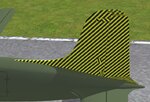You are using an out of date browser. It may not display this or other websites correctly.
You should upgrade or use an alternative browser.
You should upgrade or use an alternative browser.
Douglas DC-4
- Thread starter technoid
- Start date
technoid
Well-known member
Thanks guys I'm glad you like it I think it's turning out pretty well, not perfect but very nice.
UPDATE:
I really felt bad because I didn't think to do a quick 1x1 mapping on the Fuselage so this morning I added my typical test stripes on the fuselage to see how far off it was. Ha to my great surprise both test stripes aligned perfectly all the way around. So Doug if you have any wrap around stripes on the Fuselage they should be fine.
UPDATE:
I really felt bad because I didn't think to do a quick 1x1 mapping on the Fuselage so this morning I added my typical test stripes on the fuselage to see how far off it was. Ha to my great surprise both test stripes aligned perfectly all the way around. So Doug if you have any wrap around stripes on the Fuselage they should be fine.
doug schluter
Well-known member
Thanks guys I'm glad you like it I think it's turning out pretty well, not perfect but very nice.
UPDATE:
I really felt bad because I didn't think to do a quick 1x1 mapping on the Fuselage so this morning I added my typical test stripes on the fuselage to see how far off it was. Ha to my great surprise both test stripes aligned perfectly all the way around. So Doug if you have any wrap around stripes on the Fuselage they should be fine.
excellent thanks i may get an early start on that CS , i have been looking at a couple more interesting ones as well
technoid
Well-known member
Any one doing this cs yet

I don't think so, that's definitely a good one.. go for it !
I'm also planning to add the skid on bottom of the fuselage and probably one antenna and the observation round window on the top of the fuselage, and then one oval antenna on the front bottom of the fuselage. So a few realistic details later.
uncle twist
Well-known member
Hey Tech. I haven`t chimed in.....in a while, just wanted to say, the plane is looking fantastic, AND, that adding those "details" will be a great addition to the plane. Keep up the great work !!! 


legoman
Well-known member
Hey technoid there is something about this plane that is been bothering me. the passenger window it the pictures I have seen seem to be more vertical than slanted. In other words the widest point on the fuse needs to be nearer to the center of the windows. I would expect and from the pictures I have looked at the passenger compartment appears to be more circular than egg shaped.
Attachments
technoid
Well-known member
Hey technoid there is something about this plane that is been bothering me. the passenger window it the pictures I have seen seem to be more vertical than slanted. In other words the widest point on the fuse needs to be nearer to the center of the windows. I would expect and from the pictures I have looked at the passenger compartment appears to be more circular than egg shaped.
Yes you're right on both counts. I know the shape of the fuselage isn't perfect but being honest I didn't notice that the windows needed to be centered going down the side of the plane on the widest part of the fuselage. Ha.. after all this time I'm sure you know I don't always notice that type of detail so thanks for letting me know. As for the windows I pulled out a window using the Ellipse tool in Photoshop and duplicated it so yeah it's more egged shape. But looking at the picture I used as a template the windows are more squared off than egg shaped so I'll fix that before release.
Now about the fuselage. Like I said I know it's not perfectly shaped and there are other things I don't like too. The windscreen isn't perfect either (especially the side window) and I actually intended to improve that after the beta but I'm not sure what I'll do. Being honest at the end of the project I just get tired of working on it so we'll see if I can generate enough interest to fix those things.
Also I'm sure you noticed the nacelles aren't large enough for the radials but it was either have a 240 inch wingspan or cheat on the scale size of the engines.
legoman
Well-known member
Yes you're right on both counts. I know the shape of the fuselage isn't perfect but being honest I didn't notice that the windows needed to be centered going down the side of the plane on the widest part of the fuselage. Ha.. after all this time I'm sure you know I don't always notice that type of detail so thanks for letting me know. As for the windows I pulled out a window using the Ellipse tool in Photoshop and duplicated it so yeah it's more egged shape. But looking at the picture I used as a template the windows are more squared off than egg shaped so I'll fix that before release.
Now about the fuselage. Like I said I know it's not perfectly shaped and there are other things I don't like too. The windscreen isn't perfect either (especially the side window) and I actually intended to improve that after the beta but I'm not sure what I'll do. Being honest at the end of the project I just get tired of working on it so we'll see if I can generate enough interest to fix those things.
Also I'm sure you noticed the nacelles aren't large enough for the radials but it was either have a 240 inch wingspan or cheat on the scale size of the engines.
I was not so worried about the shape of the windows the egg I was referring to was the front view of the fuselage. If your tired of working on it then I guess it will have to do.
Ohh… I have a Saito 3 cylinder radial that I am working on if you want it let me know or the electric motor out of the Star liner beta
technoid
Well-known member
any one have any idea what is making this white spot on the tail. I am wondering if it is disconnected and under a wing lower panel.

I'll take a look here.
technoid
Well-known member
Okay I took a look and it's the old angle stripe problem again, here's a picture showing both sides of the hstab. Recently I started putting angle stripes across everything as a test to make sure the problem wasn't there but I didn't do it this time. So I'll put angle stripes on all the parts and fix anything that's needed and upload another beta. Sorry about that but I have no idea what's causing this.
Attachments
legoman
Well-known member
Okay I took a look and it's the old angle stripe problem again, here's a picture showing both sides of the hstab. Recently I started putting angle stripes across everything as a test to make sure the problem wasn't there but I didn't do it this time. So I'll put angle stripes on all the parts and fix anything that's needed and upload another beta. Sorry about that but I have no idea what's causing this.
here is a different set of stripes showing the affected areas.
I think remaping it and making sure it does not have any extra in the uv cuts. it looks like a few faces go placed manually and scaled to fit the hole they came from but off by 90 degrees
Attachments
Last edited:
technoid
Well-known member
I added angle stripes to the whole plane here's two pictures with the bad areas circled.
What has always fixed this before is exporting the bad parts to an OBJ file and then deleting them and import-merge the OBJ file. You have to go back and add the ~ to all the parts because it gets replaced by an underscore but other than that it's a simple fix. Oddly enough I don't remember this ever happening with the fuselage, just the parts I create and then mirror.
Anyway with the OBJ fix I use there's no need to remap the parts so go ahead with your CS and I'll upload a fixed bete later today or tomorrow.
What has always fixed this before is exporting the bad parts to an OBJ file and then deleting them and import-merge the OBJ file. You have to go back and add the ~ to all the parts because it gets replaced by an underscore but other than that it's a simple fix. Oddly enough I don't remember this ever happening with the fuselage, just the parts I create and then mirror.
Anyway with the OBJ fix I use there's no need to remap the parts so go ahead with your CS and I'll upload a fixed bete later today or tomorrow.
Attachments
technoid
Well-known member
Okay I exported all those parts to the OBJ format then deleted the parts and import-merged them again. After that I have to add the tilde back where it's removed and replaced by an underscore and hook everything up again and setup the part color and pivots but here's what it looks like after that, all the bad places are gone. I still have a few things to do I haven't redone the pivots yet but I'll upload another beta for you later tonight. Need rest now and it's time to watch a movie with the wife. Anyway all the bad places are fixed.
SO.. what do you think causes this?
SO.. what do you think causes this?
Attachments
legoman
Well-known member
Okay I exported all those parts to the OBJ format then deleted the parts and import-merged them again. After that I have to add the tilde back where it's removed and replaced by an underscore and hook everything up again and setup the part color and pivots but here's what it looks like after that, all the bad places are gone. I still have a few things to do I haven't redone the pivots yet but I'll upload another beta for you later tonight. Need rest now and it's time to watch a movie with the wife. Anyway all the bad places are fixed.
SO.. what do you think causes this?
I have never mapped in max before so I don't know all the ins and outs. the only thing I can think of, from wings 3d, is human error
technoid
Well-known member
I have never mapped in max before so I don't know all the ins and outs. the only thing I can think of, from wings 3d, is human error
Well I don't doubt that BUT the only mapping I've ever done is in 3ds Max and until RF-8 I'd never seen this problem.