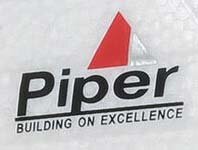You are using an out of date browser. It may not display this or other websites correctly.
You should upgrade or use an alternative browser.
You should upgrade or use an alternative browser.
E-flite Cherokee 1_3m
- Thread starter technoid
- Start date
technoid
Well-known member
I fixed the last issue with the pilot and tested using the standard round steel nose gear. It seemed to work without adding more noise when I landed so I guess I'll keep it that way. I still have a couple of small issues I want to look at but it's pretty much finished. Here's one more picture of the cockpit, in air this time.


technoid
Well-known member
uncle twist
Well-known member
technoid
Well-known member
technoid
Well-known member
I need some help. Would some of you guys download the new Red CS and look at it closely and compare it to the pictures on the Horizon Hobby website and let me know if the red color I used is okay? I loaded a picture from the Horizon Hobby webpage and picked the red color I used on my color scheme but like always picking a color is kind of a pain because there's lots of different shades in a jpg picture you download. Anyway let me know if the color I picked is okay or if it needs to be tweaked. Thanks!
Attachments
Cap'n Wayne
New member
Technoid, Your attention to detail is pretty remarkable. I downloaded the new CS and I would be very pleased with it the way it is, but you seem to be kind of a perfectionist, so comparing it to my Cherokee I will tell you that the color you chose is great.I need some help. Would some of you guys download the new Red CS and look at it closely and compare it to the pictures on the Horizon Hobby website and let me know if the red color I used is okay? I loaded a picture from the Horizon Hobby webpage and picked the red color I used on my color scheme but like always picking a color is kind of a pain because there's lots of different shades in a jpg picture you download. Anyway let me know if the color I picked is okay or if it needs to be tweaked. Thanks!
I think the Piper logo on the tale could be a little lower if possible. (How picky is that? haha)
And the only other thing I see is the black walking stripe on the right wing could be more than twice as wide. It goes about 3/4 of the way from the fuse to the landing gear when looking from the back.
Really terrific work! When I'm not building models in my garage I would like to learn how to "build" models for the sim.
How did you learn to do this? Are there reference materials to learn this kind of programing that you would recommend?
Sorry, I just got RF Evo a few months ago. I'm addicted! What a magnificent tool.
technoid
Well-known member
Okay, thanks for checking it out for me. I was hoping you'd check back in and get the beta to try out. When I put the logo on the tail I was thinking it might be a little high so I'll lower it and put a picture here on the forum for you to look at. I'll also take a look at the walkway.Technoid, Your attention to detail is pretty remarkable. I downloaded the new CS and I would be very pleased with it the way it is, but you seem to be kind of a perfectionist, so comparing it to my Cherokee I will tell you that the color you chose is great.
I think the Piper logo on the tale could be a little lower if possible. (How picky is that? haha)
And the only other thing I see is the black walking stripe on the right wing could be more than twice as wide. It goes about 3/4 of the way from the fuse to the landing gear when looking from the back.
Really terrific work! When I'm not building models in my garage I would like to learn how to "build" models for the sim.
How did you learn to do this? Are there reference materials to learn this kind of programing that you would recommend?
Sorry, I just got RF Evo a few months ago. I'm addicted! What a magnificent tool.
technoid
Well-known member
Okay, here's two renders from the 3d editor. One is a top view for the walkway and the other is a side view for the piper logo.Technoid, Your attention to detail is pretty remarkable. I downloaded the new CS and I would be very pleased with it the way it is, but you seem to be kind of a perfectionist, so comparing it to my Cherokee I will tell you that the color you chose is great.
I think the Piper logo on the tale could be a little lower if possible. (How picky is that? haha)
And the only other thing I see is the black walking stripe on the right wing could be more than twice as wide. It goes about 3/4 of the way from the fuse to the landing gear when looking from the back.
Really terrific work! When I'm not building models in my garage I would like to learn how to "build" models for the sim.
How did you learn to do this? Are there reference materials to learn this kind of programing that you would recommend?
Sorry, I just got RF Evo a few months ago. I'm addicted! What a magnificent tool.
When I added the stripes and logo on the rudder I did notice it seemed a little too high. What I did was make the red stripe on the leading edge of the rudder go a little farther down and then lowered the piper logo. So take a look at the walkway and the rudder and see if they're okay now.


technoid
Well-known member
I've been looking at the CS quite a bit and I thought it needed two more tweaks. So here's what I did. It seemed to me the Red was just a tad too light compared to the picture I got off the Horizon Hobby webpage, so I darkened it a tiny bit to match the picture better. And the piper logo still looked a tiny bit too high, so I lowered it two ticks of the Photoshop move tool. Here's a picture of what it looks like now. The top part of the picture is my plane in the RF Editor, and the bottom part is the picture I got off the Horizon Hobby webpage. The Red looks awful close to me now.


Cap'n Wayne
New member
Wow. Looks about perfect to me. And it flies very authentically as well.I've been looking at the CS quite a bit and I thought it needed two more tweaks. So here's what I did. It seemed to me the Red was just a tad too light compared to the picture I got off the Horizon Hobby webpage, so I darkened it a tiny bit to match the picture better. And the piper logo still looked a tiny bit too high, so I lowered it two ticks of the Photoshop move tool. Here's a picture of what it looks like now. The top part of the picture is my plane in the RF Editor, and the bottom part is the picture I got off the Horizon Hobby webpage. The Red looks awful close to me now.
View attachment 137922