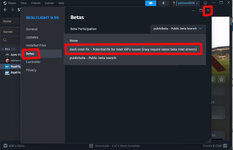You are using an out of date browser. It may not display this or other websites correctly.
You should upgrade or use an alternative browser.
You should upgrade or use an alternative browser.
Install Issues RF 9.5 on MSI laptop
- Thread starter Maturecruiser
- Start date
csgill75
Well-known member
Surface Pro is a laptop/tablet. It isn't upgradable.I don't know if a Surface Pro can upgrade the graphics card but if it can a new Nvidia Graphics card should work too. But you have to make sure the Nvidia Graphics card is enabled for the RealFlight.exe. I use a desktop so I'm not up on doing that. But there's others here I'm sure can.
technoid
Well-known member
Thanks. I didn't think it could but I wanted to mention it just in case.Surface Pro is a laptop/tablet. It isn't upgradable.
If you are running the Steam version you could try the dxvk-intel-fix beta, to get the beta, right click on RF9 name in your library, select "Properties", select "Betas" and select "dxvk-intel-fix" from the list, (see picture attached).I'm having the same issue but with a different graphics system. I have been running R9 on my Microsoft Surface Pro 4 for years. I recently purchased a new Surface Pro 9 and installed RealFlight and now I'm having the same issue with all the menus grayed out and the controller does nothing with the plane sitting on the runway. Everything is fully up to date and I'm running a 12th gen Intel I7 processor and Intel Iris XE graphics. R9 worked fine out of the box on my old Surface, so not sure what is the difference. I also upgraded to the latest version of 9.5. I did a compatibility check of my system for R9 and it said it met the requirements. Maybe RealFlight doesn't work with the latest hardware out there? Any help would be much appreciated.
Unfortunately, RF9 does not work good with integrated Intel graphics adapter on all computers, I have to hit the "Esc" key twice to make the menu bar active, then hit the space bar to make the plane respond.
Planes and Drones work well but if you select any helicopter the system crashes and needs to be restarted, also many features within the program do not work, such as, when you move the mouse over the left side of the screen when running RF9 with a discrete graphics card, the aircraft and airport selection icons appear, but running with the Intel built in IGPU adapter the icons do not appear and you have to use the main menu bar to select a different model.
The graphics displayed with the Intel IGPU are not very good, see the attached picture, notice the awful black lines/patches in the grass.
Attachments
Last edited:
If you are running the DVD version you will have to manually install the dxvk fix (d3d9.dll) into the RF9 folder, see post #9 for instructions.
I do not have the DVD version so I cannot comment on what works, I assume it would work just like the Steam version. (limited features).
I do not have the DVD version so I cannot comment on what works, I assume it would work just like the Steam version. (limited features).
Maturecruiser
New member
I reinstalled after that "clean uninstall" Still nothing. I decided to run through the suggestions from this forum in the order.
asj suggested "Follow the instructions on this Thread to assign the Nvidia adapter to RF9"
I cant now register the programme and apparently its on another computer. This has happened right from the original install when I presumed all was going to be Ok and I registered and downloaded the latest update.
I have emailed both Horizon & Realflight to assist.
Nearly there.
asj suggested "Follow the instructions on this Thread to assign the Nvidia adapter to RF9"
Realflight 7.5 on Windows 11 Laptop
I did this and changed the suggested settings, added the programme, and luckily noticed an additional box which I think was "select the preferred graphics processor". Selected NVIDIA. All is well in the world. Well nearly !!!!I cant now register the programme and apparently its on another computer. This has happened right from the original install when I presumed all was going to be Ok and I registered and downloaded the latest update.
I have emailed both Horizon & Realflight to assist.
Nearly there.
Good to hear you are close to being able to use the simulator again.
You mentioned in post #8 that you installed RF on your 15yr old laptop as a test, make sure that computer is not running when you are registering RF on the new laptop, or even uninstall it from the test computer if you have the serial numbers and password that you previously used to register RF.
I am under the impression that you can install RF on more than one machine, but you can only run it on one machine at a time.
You mentioned in post #8 that you installed RF on your 15yr old laptop as a test, make sure that computer is not running when you are registering RF on the new laptop, or even uninstall it from the test computer if you have the serial numbers and password that you previously used to register RF.
I am under the impression that you can install RF on more than one machine, but you can only run it on one machine at a time.
Maturecruiser
New member
Just an update on the registration. HH support reset the registration and all is good with the world. Well Nearly.
I am going to stick with this thread for another setup question please. Yes I can fly a heli but nothing special. I have decided to do the "training" and I'm attempting Helicopter Basic Flight. I can work through the numbered items however I cant utilise the "tryit" and I presume the replay button. Both are greyed. Whilst I can see what to do, I cant practise it in this menu/screen. Any suggestions would be appreciated. Thanks.
I am going to stick with this thread for another setup question please. Yes I can fly a heli but nothing special. I have decided to do the "training" and I'm attempting Helicopter Basic Flight. I can work through the numbered items however I cant utilise the "tryit" and I presume the replay button. Both are greyed. Whilst I can see what to do, I cant practise it in this menu/screen. Any suggestions would be appreciated. Thanks.