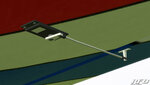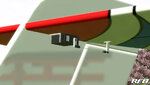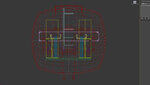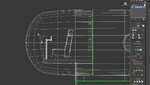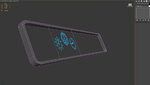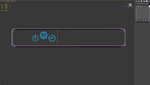About lights
The RF8 engine is much more limited than RF-X when it comes to lighting.
Historically, lights have only "turned on" (been rendered) when the sun angle drops below 10 degrees. Certain rendering tricks are applied to give them the appearance of a light source, but the reality is they are not. They are not emissive, meaning they do not cast light.
RealFlight Drone presented a new problem. A lot of the multirotors being modeled had LEDs that are always on and which are an important part of the design, both aesthetically and functionally. We needed them to show up during the day as well as at night. We added an "Enable Daytime Lights" property in the editor (which we brought over to RF8 from RFDrone) which forces them to be rendered during the day. It is a vehicle-level property appearing in the Vehicle pane in the editor, and it maps to the .ini entry BrokeDad referenced. So no need to edit the .ini directly.
Due to limitations of the RF8 engine, daytime lights only get some of the nighttime treatment. That means they don't look as good or as bright during the day. Also, it's all or nothing; when on, all glow frames on the vehicle will light up, including any on the propeller/rotor blades. The props being used on drones typically don't have lights so that's not much of an issue. It will be more of a problem for planes & helis.
In case anyone's memory needs refreshing: Geometry tagged as ~CS_GLOW only appears when lights are on (at night, or when forced on). It completely disappears when lights are off. On the other hand, ~CS_BULB frames are visible at all times, but whether or not the light portion is on.
The RF8 engine is much more limited than RF-X when it comes to lighting.
Historically, lights have only "turned on" (been rendered) when the sun angle drops below 10 degrees. Certain rendering tricks are applied to give them the appearance of a light source, but the reality is they are not. They are not emissive, meaning they do not cast light.
RealFlight Drone presented a new problem. A lot of the multirotors being modeled had LEDs that are always on and which are an important part of the design, both aesthetically and functionally. We needed them to show up during the day as well as at night. We added an "Enable Daytime Lights" property in the editor (which we brought over to RF8 from RFDrone) which forces them to be rendered during the day. It is a vehicle-level property appearing in the Vehicle pane in the editor, and it maps to the .ini entry BrokeDad referenced. So no need to edit the .ini directly.
Due to limitations of the RF8 engine, daytime lights only get some of the nighttime treatment. That means they don't look as good or as bright during the day. Also, it's all or nothing; when on, all glow frames on the vehicle will light up, including any on the propeller/rotor blades. The props being used on drones typically don't have lights so that's not much of an issue. It will be more of a problem for planes & helis.
In case anyone's memory needs refreshing: Geometry tagged as ~CS_GLOW only appears when lights are on (at night, or when forced on). It completely disappears when lights are off. On the other hand, ~CS_BULB frames are visible at all times, but whether or not the light portion is on.