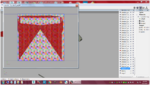Boof69
Well-known member
Correct. You are in complete control of how you position them. One tip would be to try to keep related parts sized relative to one another so graphics can be used across parts with out the need to resize. Also size them according to the detail you intend to add. My F-16 for instance. The cockpit will be much larger on the map than the exterior because it requires it more than the exterior.