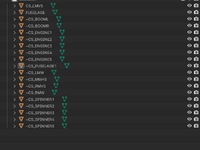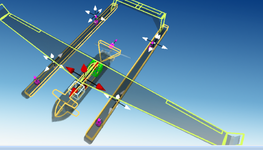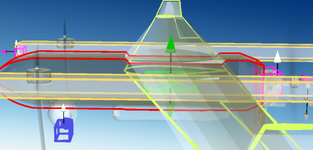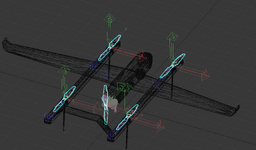Apedzink
New member
I am relatively new to making Ralflight models. I've got my aircraft into the system and have it flying with the physics worked out. However, what naming conventions do I use so that I can see my propellers spinning using Realfight's proprietary props?
I assume it is related to ~CS_ENGINE1, and ~CS_SPINNER1 but whenever I try these it doesn't affect anything and the props are still invisible. What am I missing?
I assume it is related to ~CS_ENGINE1, and ~CS_SPINNER1 but whenever I try these it doesn't affect anything and the props are still invisible. What am I missing?