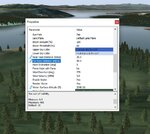You are using an out of date browser. It may not display this or other websites correctly.
You should upgrade or use an alternative browser.
You should upgrade or use an alternative browser.
RF-8 Airport Design Basics
- Thread starter Warpspeed
- Start date
Thank you for the reply. I am on my fifth airport now. I have used trial and error (much error) to get them to work. I have two main problems that remain.
The first is what I call a ghost around the airports, which is square in area over the airport, transparent, and slowly disappears as an aircraft approaches the airport. It is annoying. I can't seem to get rid of it.
The second problem is that if I put an airport a great distance from the first airport and try to fly to the other airport, I get excessive cabin flutter/shack as I get further away from the airport I took off from. Is there any easy way to fix this other then putting multiple airports close together?
Sorry for the questions, but I have exhausted my ideas on fixing these.
The first is what I call a ghost around the airports, which is square in area over the airport, transparent, and slowly disappears as an aircraft approaches the airport. It is annoying. I can't seem to get rid of it.
The second problem is that if I put an airport a great distance from the first airport and try to fly to the other airport, I get excessive cabin flutter/shack as I get further away from the airport I took off from. Is there any easy way to fix this other then putting multiple airports close together?
Sorry for the questions, but I have exhausted my ideas on fixing these.
BrokeDad
Well-known member
The flutter/shake is a known problem as you get so far away from your spawn point. I suggest putting multiple spawn points in your design for the different areas.
The "ghost" around the airports I'm guessing is related to the Near Haze and Far Haze distance settings. Try adjusting those. It could also be there is just no mapping at that height for the graphics engine to render. BTW you can add 3D elements to a panoramic photo field. I have one I've been working on but I'm not sure if I will post it. It becomes hard in those because you have to adjust sizes and placements for 2D distances.
The "ghost" around the airports I'm guessing is related to the Near Haze and Far Haze distance settings. Try adjusting those. It could also be there is just no mapping at that height for the graphics engine to render. BTW you can add 3D elements to a panoramic photo field. I have one I've been working on but I'm not sure if I will post it. It becomes hard in those because you have to adjust sizes and placements for 2D distances.
legoman
Well-known member
...
The first is what I call a ghost around the airports, which is square in area over the airport, transparent, and slowly disappears as an aircraft approaches the airport. It is annoying. I can't seem to get rid of it.
...
Pictures would help us know exactly what the issue is. I have a theory on what it might be but it one object it the massive list that could cause it
...
The second problem is that if I put an airport a great distance from the first airport and try to fly to the other airport, I get excessive cabin flutter/shack as I get further away from the airport I took off from. Is there any easy way to fix this other then putting multiple airports close together?
..
that is an issue with the way the camera motion is handled. I have some theroies on how it works but I will not rattle on about it. although editing the the planes onboard camera can affect it
technoid
Well-known member
Here's what Ryan Douglas had to say about that in this thread.The second problem is that if I put an airport a great distance from the first airport and try to fly to the other airport, I get excessive cabin flutter/shack as I get further away from the airport I took off from. Is there any easy way to fix this other then putting multiple airports close together?
https://forums.realflight.com/index.php?threads/aircraft-shaking-issue.31285/post-263322
Aircraft shaking issue
The problem described by the OP--jitter that increases with distance from the airport center--is a result of limitations with floating point precision (under the hood programming and math stuff). The general problem is not limited to RealFlight, though the specific ways in which it manifests as undesirable behavior are.
It is endemic to the system. During "normal" use, though, it will not rear its head.
Last edited:
grooveybf109e
Well-known member
I have an airport question, is it possible to lower the clouds?
legoman
Well-known member
I have an airport question, is it possible to lower the clouds?
yes... But only the tropospheric layer
U-Bird
Well-known member
The square or rectangular ghost you describe is probably because your using a "concrete" runway. This has been in RF for years and years. I have had all the RF programs, from Deluxe to RF-X and still have 6 thru 9.5 on my comp. I quit using Concrete Runways and the ghost went away.Thank you for the reply. I am on my fifth airport now. I have used trial and error (much error) to get them to work. I have two main problems that remain.
The first is what I call a ghost around the airports, which is square in area over the airport, transparent, and slowly disappears as an aircraft approaches the airport. It is annoying. I can't seem to get rid of it.
The second problem is that if I put an airport a great distance from the first airport and try to fly to the other airport, I get excessive cabin flutter/shack as I get further away from the airport I took off from. Is there any easy way to fix this other then putting multiple airports close together?
Sorry for the questions, but I have exhausted my ideas on fixing these.
Your near and far haze is adjustable in the editor, clouds, water flood level, water color, sky colors, many more options, just remember, Realflight was designed as a "Radio Control" simulator, not a Flight simulator on the cheap. I have been building and flying models since the middle 70s and I have yet to able to climb into one of my planes, no matter the size, and fly to another air field.
Attachments
Thanks for the info and yes I have been using concrete runways. Not sure if I will change them or just live with it as is.
In AP7 I can reach far off runways without much cabin flutter. I have tried to figure out the difference between AP7 and my runways. I note that AP7 uses overhead helpers, and bungee anchors. Is there a short explanation of what these do, or is there a place I can go online for this information. I don't want to be a pita each time I have a question if there is someplace I can find this myself.
And thanks again to all who have taken the time to help me learn (and enjoy) building airports.
In AP7 I can reach far off runways without much cabin flutter. I have tried to figure out the difference between AP7 and my runways. I note that AP7 uses overhead helpers, and bungee anchors. Is there a short explanation of what these do, or is there a place I can go online for this information. I don't want to be a pita each time I have a question if there is someplace I can find this myself.
And thanks again to all who have taken the time to help me learn (and enjoy) building airports.
grooveybf109e
Well-known member
Can someone put together an airport with all the custom scenery?
Anyone can put together an airport with all of the available objects, but there would be a heck of a strain on the machine trying to render them all. Even top end gaming machines have their limits, and that's before you consider the timely reminder that @technoid posted about the problem with floating point math.Can someone put together an airport with all the custom scenery?
RF is designed to have the best viewable resolution around the airport. Every foot you fly away from that central area is going to cause a reduction in the graphics quality and sim realism, especially if you use an onboard/follow view. Inside a mile, things are great. After that, RC planes are dots at best, and uncontrolled invisible hurtling dangerous objects at worst. Point to point flights just aren't a part of RC anymore, despite the origins of the hobby as powered freeflight. Could be a cool competition, though, especially with soaring for distance!
grooveybf109e
Well-known member
I just meant an airport that wasn't really for use just one that was there for extra airport objects, like custom scenery. Not one that you would actually use.
grooveybf109e
Well-known member
so all the custom scenery would be in one place, you wouldn't have tons of custom ap's every where clogging up your system for a few objects here, and a few here, one there, etc. That's all
grooveybf109e
Well-known member
I know that, but when you get RF, it doesn't have all of the custom scenery.