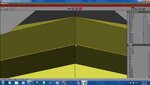pplace
Well-known member
I didn't want to get boof's fire boss thread too off topic so I'll post this here for you. You posted a pic to compare your toucan geometry to his fire boss to see how he got all the detail for roughly the same poly count. First off you have to remember that you've also added several modeled servos and their components to your build.....which bumped up the poly count a fair amount I'd guess.
Here is a comparison of your screen shot and an example of some "cleanup" that you could use on future models etc. The area from the front of the canopy to the rear of the canopy had numerous vertical "formers" to get the shape / outline of the canopy top edge (which is how I start my canopies as well) However when roughed in, I then go back and clean up the vertical formers and remove the bottom portions (that aren't used in the "canopy area") These formers can now stop at the canopy to fuse joint (which is typically set as a hard line)
I just roughed in (in photoshop) what the geometry could look like.
Here is a comparison of your screen shot and an example of some "cleanup" that you could use on future models etc. The area from the front of the canopy to the rear of the canopy had numerous vertical "formers" to get the shape / outline of the canopy top edge (which is how I start my canopies as well) However when roughed in, I then go back and clean up the vertical formers and remove the bottom portions (that aren't used in the "canopy area") These formers can now stop at the canopy to fuse joint (which is typically set as a hard line)
I just roughed in (in photoshop) what the geometry could look like.