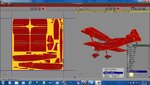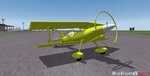You are using an out of date browser. It may not display this or other websites correctly.
You should upgrade or use an alternative browser.
You should upgrade or use an alternative browser.
Turbine Toucan Build
- Thread starter abaser
- Start date
abaser
Well-known member
While doing a last look over, I noticed this one little face that I missed. Actually there's one on each side. Is there a way to just map that face and add it to the .tga or does the entire side have to be redone?
Other than this, I believe it's about ready for paint, pivots, and linking. About time
Other than this, I believe it's about ready for paint, pivots, and linking. About time
Attachments
Last edited:
abaser
Well-known member
abaser
Well-known member
Just to give an update, Pivots are nearly done and I got the graphics form bmz_loop this morning (great job by the way) so I quickly stuck them on just to get a peek. Still got work to do with them, but you get the general idea 
Attachments
abaser
Well-known member
Im almost done with linking, but Ive run into this little snag. How do I make the tail wheel move with the rudder? When I try to link it to the rudder, it swings out as if its part of the rudder. It seems Ive had this discussion before, but cant recall the solution.
Also, Will RF take care of the connecting rods wanting to move with the servo arms instead of staying straight with the horns?
Also, Will RF take care of the connecting rods wanting to move with the servo arms instead of staying straight with the horns?