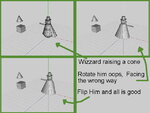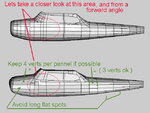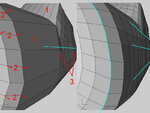My secret is time.
My secret for making the plane look smoother is TIME TIME TIME and did I happen to say time in that list of secrets. There is a Wings3D Manual, although it is out dated it still explains the basic, and a Wings3D forum where I just read post and try to pick up tips.
Take you time. Rotate the model about when view small area after you make any changes. Follow the lines down the fuselage ( or object ) with your eyes while looking at the object from different angles. Just because the side of the object looks good form the dead on sideways, rotate the object 45 degrees with your mouse again while looking at small area at a time. If that area looks good zoom out, select a new area a little father down the line and zoom in and rotate it around again.
This is he file you sent me and I sent you back. The wings and stuff are turned off and I duplicated your fuselage up above and made some simple changes for you to look at and study. The side view look alike but you can see where I added more loops going around the fuselage to get rid of the LONG FLAT RECTANGLES. Thay look bad in RealFlight.
He bigger picture is looking at an area of your fuselage and my the modified one from the front and at an angle.
1. ( number one's ) avoid long flat areas. If these area will have a lot from twist in them from end to end. Add more loop lines that goes all the way around the object to help break up light reflection and adjust the new line and verts if needed. ( see #2's )
2. Here I can see you added some lines in to help made the curve of the cowl look smoother. The bad part of just adding lines in the middle of a flat area is the new line then self will just be as flat the first area it's self. After adding more line in the middle of other surfaces to make the look better you need to be adjusted them in or out to give a rounder appearance. On your cowling. The verts I highlighted should be moved out a bit on the X axis to give a more rounder look. ( X and Y up a bit as you go up and around the top of the cowling and X and Y down a bit as you going around to the bottom of the cowling )
The blue line are SIGHT lines ( how I think the lines should be as I'm modeling )
3. If you look down the side of your fuselage it looks like some major Hail damage. Panels are pushed in to different depth. ( making light reflection look bad ) Remember this is a 3d model. After adjusting line forwards and back, top to bottom, you still might have to adjust them from left to right as well. Turn the wings and other parts off, and look straight down at this area.. Even in the other fuselage you can see My line are not true, but getting close.
That shell I just did was even more small adjustments. 11 streight hours last night. My eye where killing me .