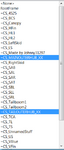12oclockhigh
Banned
Maybe an airport editor upgrade is in our future?? I sure hope so...
I absolutely HATE what has been done to the OSD when the camera gimbal is rotated. The horizon line is all messed up. How the heck is someone to fly on instruments? You can set the horizon and ladder anywhere you want it to be.
Octocopter 1000
Let me add... I wish they would add a Multi-Rotor Icon in the aircraft selector that would group all MR aircraft together. Same with Aircraft and Helicopters, so you could just pic one of the three types. The current Grouping selection throws all aircraft into alphabetical order. Is that grouping?
I absolutely HATE what has been done to the OSD when the camera gimbal is rotated. The horizon line is all messed up. How the heck is someone to fly on instruments? You can set the horizon and ladder anywhere you want it to be.
Octocopter 1000
Let me add... I wish they would add a Multi-Rotor Icon in the aircraft selector that would group all MR aircraft together. Same with Aircraft and Helicopters, so you could just pic one of the three types. The current Grouping selection throws all aircraft into alphabetical order. Is that grouping?
Last edited: