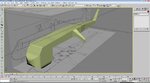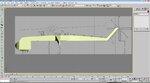mwilson914
Well-known member
Well, I'm not even finished with the B-58 Hustler and I already have my next project lined up. I'm not starting this until my Hustler is finished being modelled, but I'm already starting my round of extensive research. I've been wanting a model of this helicopter in Realflight ever since I knew Realflight existed.
http://www.primeportal.net/hangar/jon_ruehle/ch-54/
I'll see these things fly overhead on occasions and there is no other sound like the noise it's engines put out. In a single word "Awesome."
http://www.primeportal.net/hangar/jon_ruehle/ch-54/
I'll see these things fly overhead on occasions and there is no other sound like the noise it's engines put out. In a single word "Awesome."