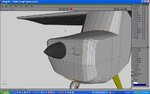You are using an out of date browser. It may not display this or other websites correctly.
You should upgrade or use an alternative browser.
You should upgrade or use an alternative browser.
Champ RTF
- Thread starter jazz53
- Start date
mwilson914
Well-known member
flexible said:Most of the guys flying these things, only make left turns, so makeing one wing shorter makes it stay in a turn, hehe.
Post it to the swaps stating "This EA flies hands off!"
flexible
New member
prob
I first ran into this on the Calmato 40. I took the easy way out, just changed the background color to a color I could pass off as being on the horns.
Now I want to do it corectely. I thought I could ungroup them to assign the tga, then group them back. I can not find a way to do dat.
I first ran into this on the Calmato 40. I took the easy way out, just changed the background color to a color I could pass off as being on the horns.
Now I want to do it corectely. I thought I could ungroup them to assign the tga, then group them back. I can not find a way to do dat.
Attachments
flexible
New member
Had to go back to Wings for a few, so I decided to add the gear on the spinner shaft.
I had to cut off the lable face for the bat, so it could be assigned with the rest of the parts, and keep the rest of the bat off the map.
I had a lot of down thrust in the spinner, but RF did not like it that way. I tryed the pivot both level, and with matching down thrust
I had to cut off the lable face for the bat, so it could be assigned with the rest of the parts, and keep the rest of the bat off the map.
I had a lot of down thrust in the spinner, but RF did not like it that way. I tryed the pivot both level, and with matching down thrust
Attachments
Last edited:
jeffpn
Well-known member
Wow is right. You're only 22, yet you wish you would've gotten into this years ago? When would've that been? I don't think you're going to get alot of sympathy here, kid.AdMan said:Wow... I'm only 22, but I feel very old..
Dr.Moo!
New member
flexible said:I had a lot of down thrust in the spinner, but RF did not like it that way. I tryed the pivot both level, and with matching down thrust
I think you are suppose to model that level and centered with the rest of the plane. RealFlight automatically tilts the spinner for the Down and Right thrust when you add it in the physics. I think that is how it works since I read that some where, but I'm not too sure.
flexible
New member
I used this link to edit the flight of the CHAMP RTF
http://www.youtube.com/watch?v=4aiuYyPWgig&feature=related
Every thing is done but the paint
http://www.youtube.com/watch?v=4aiuYyPWgig&feature=related
Every thing is done but the paint
Nunja Business
New member
Kudos on a really nice design job! I am really looking forward to seeing this finished. I have one of the HZ Champs and it really is the champ everybody says it is. I have flown it dozens of times, crashed it a few and no noticeable damage yet! And my only experience was in crashing control line planes many years ago.
When you design the planes, do you determine in advance whether you will have more than one camera view? I have noticed many of the custom planes only have the one viewpoint. I like Chase and First Person as much as the default for variety and would hope those options would be there. Is it an awful lot more work to do?
I am afraid my only 3D experience is with Google Sketchup so real CAD stuff impresses me.
When you design the planes, do you determine in advance whether you will have more than one camera view? I have noticed many of the custom planes only have the one viewpoint. I like Chase and First Person as much as the default for variety and would hope those options would be there. Is it an awful lot more work to do?
I am afraid my only 3D experience is with Google Sketchup so real CAD stuff impresses me.