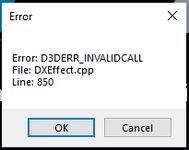You are using an out of date browser. It may not display this or other websites correctly.
You should upgrade or use an alternative browser.
You should upgrade or use an alternative browser.
E-flite Turbo Timber 2_0m
- Thread starter technoid
- Start date
uncle twist
Well-known member
technoid
Well-known member
I don't know what the problem is. Are you still on RF8 or have you moved to RF EVO? So far I've only imported the plane in RF9.5 DVD.I downloaded the plane, fired up RF and got this code, RF won`t start ???????? Any ideas ???
Do you mean your RF won't start after you imported it at all? If so you can load the RealFlight INI file in notepad and find it and remove it, it would be in the startup plane entry.
CurrentVehicle=STRING:E-flite Turbo Timber 2_0m
Last edited:
technoid
Well-known member
Thanks that's what I needed.Flies pretty good Technoid. I have the Interlink DX controller and it seems button I is used for reverse by holding it down. When released it's back to normal. And the AS3X is on Switch B or channel 8.
uncle twist
Well-known member
I`m using RF 9.5 which was loaded into my computer via DVD....I don't know what the problem is. Are you still on RF8 or have you moved the RF EVO? So far I've only imported the plane in RF9.5 DVD.
Do you mean your RF won't start after you imported it at all? If so you can load the RealFlight INI file in notepad and find it and remove it, it would be in the startup plane entry.
CurrentVehicle=STRING:E-flite Turbo Timber 2_0m
You said......"Do you mean your RF won't start after you imported it at all?"....Correct, I only downloaded into my computer, I then went to start RF and got the error, SO because RF wouldn`t start, I never got the chance to import it into RF...........
When you say this............... "If so you can load the RealFlight INI file in notepad and find it and remove it, it would be in the startup plane entry"........It`s all Greek to me, I don`t know how to navigate to that file. I`m not a computer savvy person.....I did delete it from my downloads file though. That didn`t help.
technoid
Well-known member
I`m using RF 9.5 which was loaded into my computer via DVD....
Will RF start now after you imported my plane? If not there's a DirectX folder on the DVD so you can run the DX9 installer from there. It's a file called DXSETUP.EXE in the DirectX folder of the DVD. I say that because the error message you posted talked about DirectX.
uncle twist
Well-known member
I was not able to import your plane into RF BECAUSE RF would not start......I downloaded/imported your plane into my computer, I then tried to start RF to import the plane into RF, and RF would not start......FYI, My computer does not have a disc drive....it needs a remote disc drive in order to install anything on a disc//DVD.
technoid
Well-known member
Oh, okay. So you never got the chance to import my plane because RF wouldn't start. The error message you posted is about DirectX so that's why I mentioned doing the DirectX9 install again.I was not able to import your plane into RF BECAUSE RF would not start......I downloaded/imported your plane into my computer, I then tried to start RF to import the plane into RF, and RF would not start......FYI, My computer does not have a disc drive....it needs a remote disc drive in order to install anything on a disc//DVD.
Here's a link to a Microsoft download page for the last version of DirectX 9. You can read about it there. I have that version and it has worked for me. So try it if you want, your call.
This installs Direct X 9.29.1974.1
https://www.microsoft.com/en-us/download/details.aspx?id=8109
uncle twist
Well-known member
Thanks for the link Tech. I downloaded it, AND.... not having much knowledge about this stuff, (but some) I ultimately clicked on all the right things, (it was pretty much a guessing game on my part LOL, got lucky guess) BUT, RF started up again....THANKS AGAIN !!!!..... 



technoid
Well-known member
Very good, glad to hear it !!!Thanks for the link Tech. I downloaded it, AND.... not having much knowledge about this stuff, (but some) I ultimately clicked on all the right things, (it was pretty much a guessing game on my part LOL, got lucky guess) BUT, RF started up again....THANKS AGAIN !!!!.....



technoid
Well-known member
I think I gotta say this. The Turbo Timber, in general, seems to be kind of an odd flyer. I flew two other Turbo Timbers, the Turbo Timber 1.5m and the Turbo Timber Evolution 1.5m version. They fly about the same to me and I think my plane fly's about like them. Given the larger size it seems to compare okay. But none-the-less the Timbers seem a little odd flying to me.
If anyone wants to try something out for me you can do this. Use the Quik Edit dialog box and change these controls to a new value and see how it fly's to you with the new values. I'm trying to balance it out a little better.
Elevator - 36.0 degrees
Aileron - 30.0 degrees
Rudder - 40.0 degrees
The new values seem to balance the flying a little better. BUT I'd like to get some other opinions.
EDIT: Oh, in case you forgot. I took the physics from the Turbo Timber Evolution 1.5m and resized it to 2.0m and then went back and changed all the part weights for the larger size. So my Turbo Timber 2_0m basically uses the same physics as the built-in Turbo Timber Evolution 1.5m. So all the basic features of my physics came from the built-in version.
If anyone wants to try something out for me you can do this. Use the Quik Edit dialog box and change these controls to a new value and see how it fly's to you with the new values. I'm trying to balance it out a little better.
Elevator - 36.0 degrees
Aileron - 30.0 degrees
Rudder - 40.0 degrees
The new values seem to balance the flying a little better. BUT I'd like to get some other opinions.
EDIT: Oh, in case you forgot. I took the physics from the Turbo Timber Evolution 1.5m and resized it to 2.0m and then went back and changed all the part weights for the larger size. So my Turbo Timber 2_0m basically uses the same physics as the built-in Turbo Timber Evolution 1.5m. So all the basic features of my physics came from the built-in version.
Last edited:
technoid
Well-known member
HA! There's always one last thing,
I noticed a little area on the fuselage and kept meaning to look at it, but kept putting it off, and then forgot about it. It's just in front of the windscreen on the left side. So I just looked at it and there were some vertex that needed to be welded. After I welded them the bad area is gone so I'm glad I checked it. I also tweaked the color of the servo clevis. I changed my normal color for this plane but didn't like it so I just put it back to what I normally use.
I noticed a little area on the fuselage and kept meaning to look at it, but kept putting it off, and then forgot about it. It's just in front of the windscreen on the left side. So I just looked at it and there were some vertex that needed to be welded. After I welded them the bad area is gone so I'm glad I checked it. I also tweaked the color of the servo clevis. I changed my normal color for this plane but didn't like it so I just put it back to what I normally use.
rcdoski
Well-known member
Technoid. I went and tried the settings you suggested for the Ele, Ail and rudder in quick edit. Really didn't notice a great deal of difference. Not sure how you want this plane to feel. I know that is all a personal thing to pilots. There is a really good video review on YouTube that "Two Brothers Radio Control" have done. It's called, First Impressions: E-flite Turbo Timber SWS 2.0 & Setup Guide. 4 min. into the vid they talk about there are several different places to mount the battery that can change the feel and flying characteristics from mild to aggressive. If interested it gives a very good idea of what this plane can be like. Just figured I'd mention this.
technoid
Well-known member
@rcdoski Thanks for checking it out for me. Yes, the changes are small but are noticeable when you look close. What I'm trying to do is make my plane fly close to the two different Turbo Timbers already in RealFlight. (Turbo Timber 1.5m and Turbo Timber Evolution 1.5m) And it seems to fly fairly close to them, to me at least. Now.. it's in no way, even close, to a 3D plane and the other two Turbo Timbers in RealFlight aren't either. I've watched several videos on the Turbo Timber 2.0m and they were always "much" more 3D like than mine or the 2 built-in Turbo Timbers. But I want my plane to be like the two built-in Turbo Timbers, and fly like you used the manual to set it up. I figure you'll probably make an AV for it to make it much more 3D like. So mine will be like the two stock planes, just a fun sport plane.Technoid. I went and tried the settings you suggested for the Ele, Ail and rudder in quick edit. Really didn't notice a great deal of difference. Not sure how you want this plane to feel. I know that is all a personal thing to pilots. There is a really good video review on YouTube that "Two Brothers Radio Control" have done. It's called, First Impressions: E-flite Turbo Timber SWS 2.0 & Setup Guide. 4 min. into the vid they talk about there are several different places to mount the battery that can change the feel and flying characteristics from mild to aggressive. If interested it gives a very good idea of what this plane can be like. Just figured I'd mention this.
technoid
Well-known member
And again, thanks for taking the time and interest to test my changes and voice your thoughts. Just what I needed.Understandable and yes it does fly close to the other 2 Timbers. That is the reason I asked and then mentioned that video. Your version is turning out to be very nice.Great work as always. Keep it up my good friend.
technoid
Well-known member
I did a second pass on the physics and made the changes I posted earlier in an update. I also adjusted the CG a little and found a small error I needed to fix. But I have a question.
I got my original physics from the Turbo Timber Evolution 1.5m in RF EVO and modified it for my 2.0m version. But why do they spec the flaps like they do.
Flaps Throws
55, 0, -37
Why is the "max" throw 55 and the "min" throw -37 ? I think I know why but I'm not sure.
I got my original physics from the Turbo Timber Evolution 1.5m in RF EVO and modified it for my 2.0m version. But why do they spec the flaps like they do.
Flaps Throws
55, 0, -37
Why is the "max" throw 55 and the "min" throw -37 ? I think I know why but I'm not sure.
Last edited:
doug schluter
Well-known member
all though i am using RF8 i see no reason for the 55 in the max position as it has no affect on how the flaps work from what i can tell , i put zero in the max 55 position with no changes to the flaps center is 0 and -37 is max down this is because of channel 6 having a Graph setup from 0 to 50 to 100 if you change the center 0 to 55 that makes the flaps move up with the 55 . ( maybe they meant minimum throw - 37 max throw -55 ?I did a second pass on the physics and made the changes I posted earlier in an update. I also adjusted the CG a little and found a small error I needed to fix. But I have a question.
I got my original physics from the Turbo Timber Evolution 1.5m in RF EVO and modified it for my 2.0m version. But why do they spec the flaps like they do.
Flaps Throws
55, 0, -37
Why is the "max" throw 55 and the "min" throw 37 ? I think I know why but I'm not sure.
Last edited:
technoid
Well-known member
I think I'm going to change the flaps to only use even min and max values like I normally do. Like you said, the 55 doesn't seem to do anything. But both of their Turbo Timbers use the 55, 0, -37 settings.all though i am using RF8 i see no reason for the 55 in the max position as it has no affect on how the flaps work from what i can tell , i put zero in the max 55 position with no changes to the flaps center is 0 and -37 is max down this is because of channel 6 having a Graph setup from 0 to 50 to 100 if you change the center 0 to 55 that makes the flaps move up with the 55 . ( maybe they meant minimum throw - 37 max throw -55 ?