You are using an out of date browser. It may not display this or other websites correctly.
You should upgrade or use an alternative browser.
You should upgrade or use an alternative browser.
Fairchild PT-19
- Thread starter technoid
- Start date
uncle twist
Well-known member
I think his intention is to make them a show/no show option, so you can have whichever you wish with just a few clicks of the mouse.OK, I guess I'm going to be the different one. I just like the wheels. No hubcap. Sorry. But if they are on I'm Ok with that.
uncle twist
Well-known member
technoid
Well-known member
I created the wheels for this plane by modifying one of my old wheels. I reworked the elongated slots in it to make it have round holes. I seen some wheels on the PT-19 that had round holes and I thought they looked good on it. So the wheels I created are sort-of scale, but not perfect scale.Any color or a star works for me, but preferably a star. I am curious though, is there a cap on the inner part of the wheel, looking at the pic. I posted (pg. 12) it appears as if there`s not, hard to say, perhaps a better pic. is out there somewhere, no time for me to look at the moment, maybe later today ??
The PT-19 has hydraulic brakes on the inside of the wheel, but when I modified my old wheels I didn't add the brakes I just used the wheel, so the inside of the wheel isn't scale, also the number of holes in the wheels isn't scale either (I wanted to make it easy to modify my existing wheel and it had one more hole than stock). So the plane has sort-of scale wheels without the brakes on the inside. But I didn't think the round holes looked good with the hub caps enabled so I put a flat disc on the inside to make it look more stock (cover up the round holes and simulate the brakes).
Here's three pictures of the gear without the wheels that shows the brakes. One is the original, one shows the inside of the brakes when the wheel is removed, and another shows the outside of the brakes with the wheel removed. I had already decided to modify the flat disc I created for the inside to have a little more detail to make it look more like the brakes Not super detail but you'll see three different areas, but not the little details like you can see in the outside picture.



Last edited:
technoid
Well-known member
No problem. The Engine to Show physics entry enables the hubcaps. The plane will release with the Engine to Show set to NONE. Then if you change it to 4STROKE the hubcaps will show. There's no engine to show so that entry isn't normally used. I had to trick out that entry so I don't care much for it but it seems to work. I had to setup the parenting like this.OK, I guess I'm going to be the different one. I just like the wheels. No hubcap. Sorry. But if they are on I'm Ok with that.
~CS_LW
****~CS_4STROKE
********~CS_HUBCAPLEFT
********~CS_HUBCAPRIGHT
So both hubcaps are parented to the left wheel. They had to be parented to the wheel because the wheel rotates and the springy gear causes the wheel to go up and down. But they seem to work and I'll test them in RF EVO after I map and paint everything.
uncle twist
Well-known member
I`m a little confused about everything you said, BUT, is it your intention to make the inside look like the third pic., IF that`s the case, that would be perfect. Go into as mush detail as you deem necessary.I created the wheels for this plane by modifying one of my old wheels. I reworked the elongated slots in it to make it have round holes. I seen some wheels on the PT-19 that had round holes and I thought they looked good on it. So the wheels I created are sort-of scale, but not perfect scale.
The PT-19 has hydraulic brakes on the inside of the wheel, but when I modified my old wheels I didn't add the brakes I just used the wheel, so the inside of the wheel isn't scale, also the number of holes in the wheels isn't scale either (I wanted to make it easy to modify my existing wheel and it had one more hole than stock). So the plane has sort-of scale wheels without the brakes on the inside. But I didn't think the round holes looked good with the hub caps enabled so I put a flat disc on the inside to make it look more stock (cover up the round holes and simulate the brakes).
Here's three pictures of the gear without the wheels that shows the brakes. One is the original, one shows the inside of the brakes when the wheel is removed, and another shows the outside of the brakes with the wheel removed. I had already decided to modify the flat disc I created for the inside to have a little more detail to make it look more like the brakes Not super detail but you'll see three different areas, but not the little details like you can see in the outside picture.
View attachment 140737View attachment 140738View attachment 140739
technoid
Well-known member
Yes. I'm going to modify the inside flat disc to look like the third picture. Meaning the disc will have 3 sections with the center section being a little darker than the others, like the third picture. But all the little parts on the center section won't be there. You really couldn't see them in RF anyway. And the inside disc (the actual brakes) will be there always like the real landing gear.I`m a little confused about everything you said, BUT, is it your intention to make the inside look like the third pic., IF that`s the case, that would be perfect. Go into as mush detail as you deem necessary.
uncle twist
Well-known member
Can`t wait to see what you come up with......Yes. I'm going to modify the inside flat disc to look like the third picture. Meaning the disc will have 3 sections with the center section being a little darker than the others, like the third picture. But all the little parts on the center section won't be there. You really couldn't see them in RF anyway. And the inside disc (the actual brakes) will be there always like the real landing gear.
technoid
Well-known member
@uncle twist Here's what I came up with. The polys that are selected are recessed a tiny bit to give that area a little depth. And one of the bolts on the brake is hidden behind the gear strut. It seems to look pretty close to the real brake.
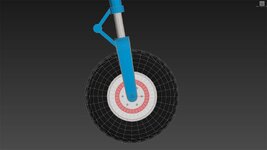

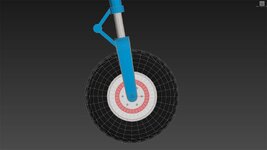

technoid
Well-known member
Oh. In real life the brake hub I created wouldn't turn but in RealFlight when you use springy gear the tire goes up and down so the brake hub would look wrong since the tire would be down and the brake hub would be up. Think a picture in the air like I posted of the hub caps. The tire is down quite a bit but if the brake hub didn't move with the tire it would be up and the tire would be down, which would look pretty dumb. So I'll attach the brake hub to the wheel so it will follow the up and down of the tire. (which will make the brake hub rotate with the tire)
uncle twist
Well-known member
That look good..@uncle twist Here's what I came up with. The polys that are selected are recessed a tiny bit to give that area a little depth. And one of the bolts on the brake is hidden behind the gear strut. It seems to look pretty close to the real brake.
Yeah, I was thinking about most of what you mention, and you`re doing all that can be done, the only recommendation I can think of is to delete the bolts so they can`t be seen rotating. ......BUT, on a side note, I was curious, can you make the backing plate assembly (with the bolts) separate from the wheel/tire assembly, AND instead model it to the strut/axle so the the backing plate doesn`t rotate and the wheel/tire assembly does. ???Oh. In real life the brake hub I created wouldn't turn but in RealFlight when you use springy gear the tire goes up and down so the brake hub would look wrong since the tire would be down and the brake hub would be up. Think a picture in the air like I posted of the hub caps. The tire is down quite a bit but if the brake hub didn't move with the tire it would be up and the tire would be down, which would look pretty dumb. So I'll attach the brake hub to the wheel so it will follow the up and down of the tire. (which will make the brake hub rotate with the tire)
Last edited:
technoid
Well-known member
On the bolts. I'm thinking since the bolts are on the "inside" of the wheel, and pretty small, that you won't see them when you're taxiing the plane. So you won't notice that they spin with the tire. But if I end up seeing them I'll delete them. But I think they'll add a nice touch when you look at that area in the RF editor.That look good..
Yeah, I was thinking about most of what you mention, and you`re doing all that can be done, the only recommendation I can think of is to delete the bolts so they can`t be seen rotating. ......BUT, on a side note, I was curious, can you make the backing plate assembly (with the bolts) separate from the wheel/tire assembly, AND instead model it to the strut/axle so the the backing plate doesn`t rotate and the wheel/tire assembly does. ???
On the back plate with the bolts. The ~CS_LG (gear strut) doesn't go up and down, so if I parent the back plate to it when the plane is in the air or even sitting on the ground, the back plate would "not" align with the wheel/tire, so there would be a noticeable mismatch in the two parts location. Which to me would look terrible. I've actually tried something like this before and with springy gear the mismatch is quite noticeable. So in this case it's an either-or situation. I can dump the whole hubcap idea or go with it the way it is. But I don't want to see the back plate "not" aligned with the wheel/tire.
uncle twist
Well-known member
OK then, do what you think is best....On the bolts. I'm thinking since the bolts are on the "inside" of the wheel, and pretty small, that you won't see them when you're taxiing the plane. So you won't notice that they spin with the tire. But if I end up seeing them I'll delete them. But I think they'll add a nice touch when you look at that area in the RF editor.
On the back plate with the bolts. The ~CS_LG (gear strut) doesn't go up and down, so if I parent the back plate to it when the plane is in the air or even sitting on the ground, the back plate would "not" align with the wheel/tire, so there would be a noticeable mismatch in the two parts location. Which to me would look terrible. I've actually tried something like this before and with springy gear the mismatch is quite noticeable. So in this case it's an either-or situation. I can dump the whole hubcap idea or go with it the way it is. But I don't want to see the back plate "not" aligned with the wheel/tire.
technoid
Well-known member
I was gone most of the day taking the wife to her specialist in Dallas so I just got around to seeing what the brake plate looked like in RealFlight. Being honest it doesn't do much for me and the bolts might need to go. And maybe the whole brake plate. It would look somewhat better if it was mapped and painted, with the center ring of the plate being a little darker and the bolts a little darker.
So who says dump the brake plate?
But you can see from the picture how much the wheel is misaligned from the axle on the gear, so if the brake plate was parented to it that's how far the wheel and brake plate would be misaligned.

So who says dump the brake plate?
But you can see from the picture how much the wheel is misaligned from the axle on the gear, so if the brake plate was parented to it that's how far the wheel and brake plate would be misaligned.

technoid
Well-known member
@uncle twist I reworked the brake plate this morning. I pulled the outer ring out a tiny bit and then added a chamfer to all the ring edges so they look like the pictures I have. Then I did a temporary map and painted them so I could see what they really look like. Here's a picture of both sides and a close-up of the brake plate. For the pictures I got rid of the springy gear so they would look right, without the offset the springy gear gives them. This seems to look pretty decent. So give me your thoughts on it.




Last edited:
uncle twist
Well-known member
That looks great, but what`s going to become of the springy gear ?? I`m still at a loss, are the struts going to move up and down or are they just rigid ??@uncle twist I reworked the brake plate this morning. I pulled the outer ring out a tiny bit and then added a chamfer to all the ring edges so they look like the pictures I have. Then I did a temporary map and painted them so I could see what they really look like. Here's a picture of both sides and a close-up of the brake plate. For the pictures I got rid of the springy gear so they would look right, without the offset the springy gear gives them. This seems to look pretty decent. So give me your thoughts on it.
View attachment 140761View attachment 140762
technoid
Well-known member
It will still have springy gear. I just disabled it so the pictures would look their best. You can't see the springy gear offset in the air, so it's not really a problem. But when you freeze the plane and take pictures the gear looks wrong and I wanted it to look right for the pictures.That looks great, but what`s going to become of the springy gear ?? I`m still at a loss, are the struts going to move up and down or are they just rigid ??
uncle twist
Well-known member
BUT, IS the strut going work (go up and down) I`m pretty sure I`ve seen plenty of planes in RF where that`s the case AND the wheel the stayed centered to the axle even with springy gear.It will still have springy gear. I just disabled it so the pictures would look their best. You can't see the springy gear offset in the air, so it's not really a problem. But when you freeze the plane and take pictures the gear looks wrong and I wanted it to look right for the pictures.
technoid
Well-known member
My understanding is.BUT, IS the strut going work (go up and down) I`m pretty sure I`ve seen plenty of planes in RF where that`s the case AND the wheel the stayed centered to the axle even with springy gear.
For springy scale gear. The tire goes up and down at the tire pivot point. The gear strut stays fixed.
For springy aluminum. The gear strut flexes by rotating the strut at the pivot point. The tire stays on the end of the strut.


