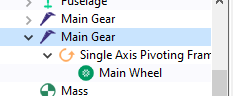technoid
Well-known member
A post I found about springy scale.
https://forums.realflight.com/index.php?threads/emeraude-cp-301-a.26271/post-185573
https://forums.realflight.com/index.php?threads/emeraude-cp-301-a.26271/post-185573
Scale springy.
The wheels would move up and down instead of the Gear Legs stretching outwards..
P-51 is a good example of scale springy.
You won't see any piston action though.