You are using an out of date browser. It may not display this or other websites correctly.
You should upgrade or use an alternative browser.
You should upgrade or use an alternative browser.
Help! RealFlight Evolution Aircraft Design for newbs.
- Thread starter spykez
- Start date
spykez
Active member
Thanks for the link again. I think part of the problem I'm having is constant intereference from real life. My desktop is full of other 'problems' I need to deal with.
Scary thing is I've been meaning to do this for probably nearly ten years. Still haven't gotten anywhere lol! But I'm going to reorganise things. I hope you don't mind my trying to organize my thoughts here. Maybe by doing so I may be compelled to actually do something, especially if I set some realistic goals in public.
Links I need to look at in order of priority I think would be:
1. https://forums.realflight.com/KEmax/tutorials.php
2. https://forums.realflight.com/index.php?threads/tutorial-model-from-3ds-max-to-rf-video.28770/
3. https://forums.realflight.com/index.php?threads/blender-tricks-and-tips.28009/
Also any sort of newb blender tutorial, tried months ago to get used to the user interface, admittedly I've forgotten much of what I learnt in navigating blender so I'll have to look at that all over again. I suppose something like:
1.
- blender tutorial for aircraft modelling.
2.
The latter seems a more updated blender 4 tutorial. If anyone can suggest a more relevant blender tutorial I'd be very grateful, cheers.
PS I am right, amn't I? First task is to get a basic shape with aero surfaces all pivoted and named? Going to set a goal target of two weeks. If you guys reckon it's too unrealistic, pull me back down to earth!
Scary thing is I've been meaning to do this for probably nearly ten years. Still haven't gotten anywhere lol! But I'm going to reorganise things. I hope you don't mind my trying to organize my thoughts here. Maybe by doing so I may be compelled to actually do something, especially if I set some realistic goals in public.
Links I need to look at in order of priority I think would be:
1. https://forums.realflight.com/KEmax/tutorials.php
2. https://forums.realflight.com/index.php?threads/tutorial-model-from-3ds-max-to-rf-video.28770/
3. https://forums.realflight.com/index.php?threads/blender-tricks-and-tips.28009/
Also any sort of newb blender tutorial, tried months ago to get used to the user interface, admittedly I've forgotten much of what I learnt in navigating blender so I'll have to look at that all over again. I suppose something like:
1.
2.
PS I am right, amn't I? First task is to get a basic shape with aero surfaces all pivoted and named? Going to set a goal target of two weeks. If you guys reckon it's too unrealistic, pull me back down to earth!
Last edited:
Yes you have to get the basics sorted first and start with a "Stick and Plank" model, what was most difficult for me in the first few models was the UVmapping, (took me longer to map a model than make one!) but now I find that part of modelling easy and super fast in 3DSmax.
I started making models in Wings3D, that is a great 3D mesh program and it is free to use, but limited in options, you cannot set pivot points and the UVmap section was too complicated and slow, so I purchased a separate program called Ultimate Unwrap 3D pro that was easy to use, especially for me as a beginner. (not used that program for a few years now).
Here are pictures of my first model, the Box Trainer, (from the tutorial made by Boof69 one of the great modelers here on RF), and the second model I made was the Beaufighter.
I started making models in Wings3D, that is a great 3D mesh program and it is free to use, but limited in options, you cannot set pivot points and the UVmap section was too complicated and slow, so I purchased a separate program called Ultimate Unwrap 3D pro that was easy to use, especially for me as a beginner. (not used that program for a few years now).
Here are pictures of my first model, the Box Trainer, (from the tutorial made by Boof69 one of the great modelers here on RF), and the second model I made was the Beaufighter.
Attachments
spykez
Active member
Thanks for your replies!
Working my way through that donut blender tutorial I linked above. I think the issue I'm currently having the most difficulty with is getting to grips with the UI of the modelling software. In my case it's Blender.
Like anything, I think it's practice and consistency.
I'm hoping to use Blender exclusively - do let me know if I am completely misguided doing so at this date today. If there are better free options, I have not invested heavy into blender and can always switch my gameplan around.
Working my way through that donut blender tutorial I linked above. I think the issue I'm currently having the most difficulty with is getting to grips with the UI of the modelling software. In my case it's Blender.
Like anything, I think it's practice and consistency.
I'm hoping to use Blender exclusively - do let me know if I am completely misguided doing so at this date today. If there are better free options, I have not invested heavy into blender and can always switch my gameplan around.
spykez
Active member
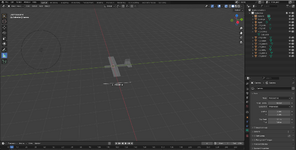
Fellas, lol, really struggling with the UI, struggling with getting basic shapes lined up and looking right. I guess it takes time and more practice.
Could I please ask one you who would be more experienced to look and see if I'm about on the right path? I've labelled those objects, hopefully correctly.
1. Do I name the fuselage just "fuselage" or does it get a ~CS_Fuselage ?
2. Next step is parenting the control surfaces to the wings etc right? And pivots.
legoman
Well-known member
Not an exhaustive list. but here are a list of some of the next steps
parenting
pivots
smoothing groups/edge split
UVWrap and texturing
not a spoiler just a condensed wall of text. ~CS_ on every thing unless noted
parenting
pivots
smoothing groups/edge split
UVWrap and texturing
not a spoiler just a condensed wall of text. ~CS_ on every thing unless noted
Fuselage = FUSELAGE with no ~CS_ All caps (Capitalization is important)
Right wing = RMW
Left wing = LMW
Right Aileron = RMA or RMA1, RMA2...
Right Flap = RMF or RMF1, RMF2...
Left Aileron = LMA or LMA1, LMA2...
Left Flap = LMF or LMF1, LMF2...
Left Gear = LG
Right Gear = RG
Steering Gear = SG
Left wheel = LW (must be named this for spawn)
Right wheel = RW (must be named this for spawn)
Steering wheel (tail/nose wheel) = SW (must be named this for spawn)
Left h-stab = LMHS
Right h-stab = RMHS
Middle H-Stab = MMHS
Single V-stab = MMVS
Left V-stab = LMVS
Right V-stab = RMVS
Prop (single) = ENGINE1 (Caps are important)
prop (multi) = ENGINE1, ENGINE2....
SPINNER(single) = SPINNER1 (Caps are important)
SPINNER(multi) = SPINNER1, SPINNER2....
modeled engines = 2STROKE, 4STROKE, ELECTRIC
Gear doors and more info here ->https://forums.realflight.com/KEmax/tutorials.php
Right wing = RMW
Left wing = LMW
Right Aileron = RMA or RMA1, RMA2...
Right Flap = RMF or RMF1, RMF2...
Left Aileron = LMA or LMA1, LMA2...
Left Flap = LMF or LMF1, LMF2...
Left Gear = LG
Right Gear = RG
Steering Gear = SG
Left wheel = LW (must be named this for spawn)
Right wheel = RW (must be named this for spawn)
Steering wheel (tail/nose wheel) = SW (must be named this for spawn)
Left h-stab = LMHS
Right h-stab = RMHS
Middle H-Stab = MMHS
Single V-stab = MMVS
Left V-stab = LMVS
Right V-stab = RMVS
Prop (single) = ENGINE1 (Caps are important)
prop (multi) = ENGINE1, ENGINE2....
SPINNER(single) = SPINNER1 (Caps are important)
SPINNER(multi) = SPINNER1, SPINNER2....
modeled engines = 2STROKE, 4STROKE, ELECTRIC
Gear doors and more info here ->https://forums.realflight.com/KEmax/tutorials.php
Attachments
spykez
Active member
Thanks so much.
I think I've managed to parent the RMA to RMW, rudder to vstab etc... but I'm not 100% sure how to set up the pivots in blender like in Boof69's basic video circa the 40 min mark.
Not even 100% sure how to view them to be honest. I think if I go into object mode and click on an item, that shows me the pivot right? That's me clicking on one of the ailerons. Are the axes right?
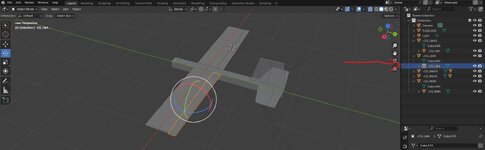
I'm seriously wondering if two weeks is too unrealistic a timeframe to get a simple plane like Boof69's tutorial up and running.
Do you think I'll get away without a prop and engine and landing gear on this first model? Sorry for all the questions.
If there's a good blender step-by-step, would appreciate a link. Thanks again all!
I think I've managed to parent the RMA to RMW, rudder to vstab etc... but I'm not 100% sure how to set up the pivots in blender like in Boof69's basic video circa the 40 min mark.
Not even 100% sure how to view them to be honest. I think if I go into object mode and click on an item, that shows me the pivot right? That's me clicking on one of the ailerons. Are the axes right?
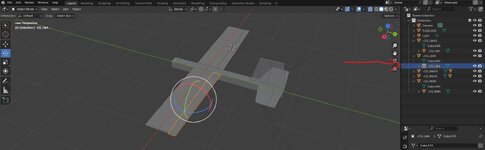
I'm seriously wondering if two weeks is too unrealistic a timeframe to get a simple plane like Boof69's tutorial up and running.
Do you think I'll get away without a prop and engine and landing gear on this first model? Sorry for all the questions.
If there's a good blender step-by-step, would appreciate a link. Thanks again all!
spykez
Active member
Good grief, the learning curve on this program is fierce steep. I just realised the way to see pivots is to click on rotate mode on the left screen sidebar and select objects... LMAO.
Just checking all my axes now, I think my parenting and hierarchy might be ok... so hopefully the next step will be UVMapping? Or will not having a prop or landing gear come back and bite me in the ar...
Just checking all my axes now, I think my parenting and hierarchy might be ok... so hopefully the next step will be UVMapping? Or will not having a prop or landing gear come back and bite me in the ar...
spykez
Active member
legoman
Well-known member
gear and engines are not required. two week is do able but may be difficult. if some one is guiding you in real time it would be a one or two day project.
the plane is built on the wrong axis (see the third image). your plane is set for tail first
to set the pivots.
select all
then origin to center mass (volume or surface)
then move them as required
![2024-04-08 15_25_43-Blender_ [D__Robert_Documents_Wings 3d_B-42 43 mix jet master_B-43 v3.blend].png 2024-04-08 15_25_43-Blender_ [D__Robert_Documents_Wings 3d_B-42 43 mix jet master_B-43 v3.blend].png](https://forums.realflight.com/data/attachments/127/127053-7d9c7a2042aeded6c4d9136287acae22.jpg)
![2024-04-08 15_21_31-Blender_ [D__Robert_Documents_Wings 3d_B-42 43 mix jet master_B-43 v3.blend].png 2024-04-08 15_21_31-Blender_ [D__Robert_Documents_Wings 3d_B-42 43 mix jet master_B-43 v3.blend].png](https://forums.realflight.com/data/attachments/127/127051-6f5f2fdb6b5eb4480e995493194f19e1.jpg)
![2024-04-08 15_20_44-Blender_ [D__Robert_Documents_Wings 3d_B-42 43 mix jet master_B-43 v3.blend].png 2024-04-08 15_20_44-Blender_ [D__Robert_Documents_Wings 3d_B-42 43 mix jet master_B-43 v3.blend].png](https://forums.realflight.com/data/attachments/127/127052-f6268029363413c97e09ae1ad1845810.jpg)
the plane is built on the wrong axis (see the third image). your plane is set for tail first
to set the pivots.
select all
then origin to center mass (volume or surface)
then move them as required
![2024-04-08 15_25_43-Blender_ [D__Robert_Documents_Wings 3d_B-42 43 mix jet master_B-43 v3.blend].png 2024-04-08 15_25_43-Blender_ [D__Robert_Documents_Wings 3d_B-42 43 mix jet master_B-43 v3.blend].png](https://forums.realflight.com/data/attachments/127/127053-7d9c7a2042aeded6c4d9136287acae22.jpg)
![2024-04-08 15_21_31-Blender_ [D__Robert_Documents_Wings 3d_B-42 43 mix jet master_B-43 v3.blend].png 2024-04-08 15_21_31-Blender_ [D__Robert_Documents_Wings 3d_B-42 43 mix jet master_B-43 v3.blend].png](https://forums.realflight.com/data/attachments/127/127051-6f5f2fdb6b5eb4480e995493194f19e1.jpg)
![2024-04-08 15_20_44-Blender_ [D__Robert_Documents_Wings 3d_B-42 43 mix jet master_B-43 v3.blend].png 2024-04-08 15_20_44-Blender_ [D__Robert_Documents_Wings 3d_B-42 43 mix jet master_B-43 v3.blend].png](https://forums.realflight.com/data/attachments/127/127052-f6268029363413c97e09ae1ad1845810.jpg)
Attachments
spykez
Active member
The cursor looks to be in just about the right place, so try, click on "Objects", select "Set Origin", select "Origin to 3D cursor".
Thank you! That's what I did not know how to do "Origin to 3D cursor"
Legoman, thanks for checking the axes. I compared your screen and realised now that compass thing in the upper right corner can guide me point the plane the right direction.
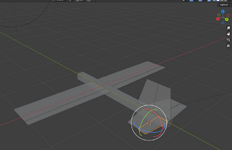
That's what you mean, right? I need to rotate it 180 degrees on the blue axis. Hopefully it won't throw the pivots out!
Thanks guys.
PS - I do mean it, thank you. If anything, someone later on may be able to pick this up faster by following whatever screw-ups I've done here.
If that does not work you can Control Z back again.
Thank you! That's what I did not know how to do "Origin to 3D cursor"
Legoman, thanks for checking the axes. I compared your screen and realised now that compass thing in the upper right corner can guide me point the plane the right direction.
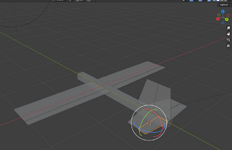
That's what you mean, right? I need to rotate it 180 degrees on the blue axis. Hopefully it won't throw the pivots out!
Thanks guys.
PS - I do mean it, thank you. If anything, someone later on may be able to pick this up faster by following whatever screw-ups I've done here.
Last edited:
legoman
Well-known member
The cursor looks to be in just about the right place, so try, click on "Objects", select "Set Origin", select "Origin to 3D cursor".
Thank you! That's what I did not know how to do "Origin to 3D cursor"
Legoman, thanks for checking the axes. I compared your screen and realised now that compass thing in the upper right corner can guide me point the plane the right direction.
View attachment 138856
That's what you mean, right? I need to rotate it 180 degrees on the blue axis. Hopefully it won't throw the pivots out!
Thanks guys.
PS - I do mean it, thank you. If anything, someone later on may be able to pick this up faster by following whatever screw-ups I've done here.
here are some helpful menus for the pivots
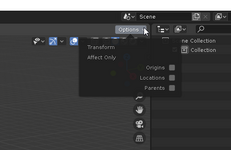
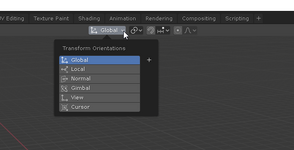
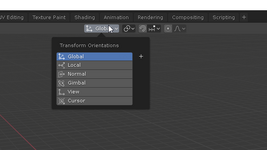
a more advanced tool for pivots and other movements. snap
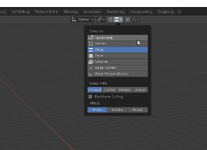
on/off for the snap
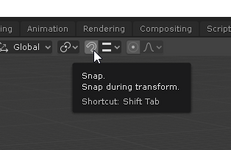
note the pivots orientation for the surfaces. the only important one is the red axis (x)
![2024-04-08 15_21_58-Blender_ [D__Robert_Documents_Wings 3d_B-42 43 mix jet master_B-43 v3.blend].png 2024-04-08 15_21_58-Blender_ [D__Robert_Documents_Wings 3d_B-42 43 mix jet master_B-43 v3.blend].png](https://forums.realflight.com/data/attachments/127/127060-6be0224b01cae557c2640af52e35ac17.jpg)
spykez
Active member
Thanks so much, guys.
I found a useful quick video on how to set pivot points < 2 mins, seems like the way is to move the 3D cursor to where you want it and then set the pivot point from there. I have been selecting the inward face of the control surface ie rudder and then setting the cursor there, though.
What way did you get all your pivot points of your model to show up in blender as above, Legoman? I tried googling, could not find any clear way on how to make them all visible at the one time like you did. Blender is quite cryptic this way, it seems.
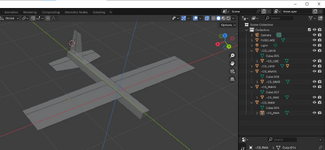
Progress thus far: have flipped the plane 180 and hopefully parented and put all pivot points in. Also made the vstab and rudder less obnoxiously out of proportion, aware I may have to edit the control surfaces to avoid interference depending on how excessive the throws are.
Am I good to try UVMapping now? Or am I missing a step?
Haven't made all the other components children of FUSELAGE as I think if the docs are right, they all get made children of FUSELAGE automagically, right?
I found a useful quick video on how to set pivot points < 2 mins, seems like the way is to move the 3D cursor to where you want it and then set the pivot point from there. I have been selecting the inward face of the control surface ie rudder and then setting the cursor there, though.
What way did you get all your pivot points of your model to show up in blender as above, Legoman? I tried googling, could not find any clear way on how to make them all visible at the one time like you did. Blender is quite cryptic this way, it seems.
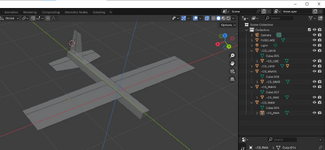
Progress thus far: have flipped the plane 180 and hopefully parented and put all pivot points in. Also made the vstab and rudder less obnoxiously out of proportion, aware I may have to edit the control surfaces to avoid interference depending on how excessive the throws are.
Am I good to try UVMapping now? Or am I missing a step?
Haven't made all the other components children of FUSELAGE as I think if the docs are right, they all get made children of FUSELAGE automagically, right?
Last edited:
spykez
Active member
Also, I note in the last image of your... XB-43? I'm guessing? The rudder pivot point axis is different from mine. I can't seem to get those pointy arrows to appear.
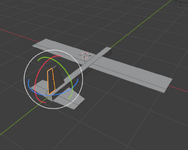
I'm guessing what you're trying to tell me is the red axis is the line describing the pivot. So I've got to somehow flip that point to get the red axis go where the blue one currently is.
Re: the red axis - Does it matter which way it points + or - ?
Sorry again for all these questions and thanks for the answers!
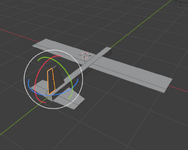
I'm guessing what you're trying to tell me is the red axis is the line describing the pivot. So I've got to somehow flip that point to get the red axis go where the blue one currently is.
Re: the red axis - Does it matter which way it points + or - ?
Sorry again for all these questions and thanks for the answers!
legoman
Well-known member
to see the pivots make sure this is checked
![2024-04-09 19_02_48-Blender_ [D__Robert_Documents_Wings 3d_B-42 43 mix jet master_B-43 v3.blend].png 2024-04-09 19_02_48-Blender_ [D__Robert_Documents_Wings 3d_B-42 43 mix jet master_B-43 v3.blend].png](https://forums.realflight.com/data/attachments/127/127090-f635fe5e12a76212a8eb7596647a05f8.jpg)
if you need to rotate the pivots and not the object click the check box next to origins in the below image
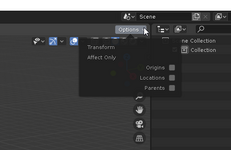
to show all the pivots
![2024-04-08 15_25_43-Blender_ [D__Robert_Documents_Wings 3d_B-42 43 mix jet master_B-43 v3.blend].png 2024-04-08 15_25_43-Blender_ [D__Robert_Documents_Wings 3d_B-42 43 mix jet master_B-43 v3.blend].png](https://forums.realflight.com/data/attachments/127/127087-7d9c7a2042aeded6c4d9136287acae22.jpg)
and you should see this
![2024-04-08 15_20_44-Blender_ [D__Robert_Documents_Wings 3d_B-42 43 mix jet master_B-43 v3.blend].png 2024-04-08 15_20_44-Blender_ [D__Robert_Documents_Wings 3d_B-42 43 mix jet master_B-43 v3.blend].png](https://forums.realflight.com/data/attachments/127/127088-f6268029363413c97e09ae1ad1845810.jpg)
yes the direction of the x-axis (red axis) +/- does matter. in general you want the red arrow to point towards the wing tip for right side wings left side you want pointing towards the root. vertical tails operate under the same premise, none symetrical wings (tails) are right side wings so they should point to the tip. if you have a symetrical v-tail B-25, a-10, etc. the right side will point towards the tip (up) and the left side will point towards the root (down). of course there are execptions if the vertical tail extends below the fuselage (negative dihedral). like on a XB-42.

yes is an object is not parented to anything it will be attached to the FUSELAGE in RF. I always delete the light and camera. not sure if that will cause an issue.
![2024-04-09 19_02_48-Blender_ [D__Robert_Documents_Wings 3d_B-42 43 mix jet master_B-43 v3.blend].png 2024-04-09 19_02_48-Blender_ [D__Robert_Documents_Wings 3d_B-42 43 mix jet master_B-43 v3.blend].png](https://forums.realflight.com/data/attachments/127/127090-f635fe5e12a76212a8eb7596647a05f8.jpg)
if you need to rotate the pivots and not the object click the check box next to origins in the below image
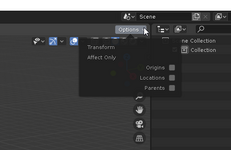
to show all the pivots
![2024-04-08 15_25_43-Blender_ [D__Robert_Documents_Wings 3d_B-42 43 mix jet master_B-43 v3.blend].png 2024-04-08 15_25_43-Blender_ [D__Robert_Documents_Wings 3d_B-42 43 mix jet master_B-43 v3.blend].png](https://forums.realflight.com/data/attachments/127/127087-7d9c7a2042aeded6c4d9136287acae22.jpg)
and you should see this
![2024-04-08 15_20_44-Blender_ [D__Robert_Documents_Wings 3d_B-42 43 mix jet master_B-43 v3.blend].png 2024-04-08 15_20_44-Blender_ [D__Robert_Documents_Wings 3d_B-42 43 mix jet master_B-43 v3.blend].png](https://forums.realflight.com/data/attachments/127/127088-f6268029363413c97e09ae1ad1845810.jpg)
yes the direction of the x-axis (red axis) +/- does matter. in general you want the red arrow to point towards the wing tip for right side wings left side you want pointing towards the root. vertical tails operate under the same premise, none symetrical wings (tails) are right side wings so they should point to the tip. if you have a symetrical v-tail B-25, a-10, etc. the right side will point towards the tip (up) and the left side will point towards the root (down). of course there are execptions if the vertical tail extends below the fuselage (negative dihedral). like on a XB-42.

yes is an object is not parented to anything it will be attached to the FUSELAGE in RF. I always delete the light and camera. not sure if that will cause an issue.
spykez
Active member
Thanks for that, Legoman! Very glad there's people here to hold my hand. I tried to make all pivots visible like yours, got this.
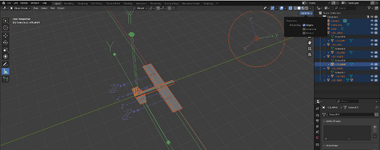
Any idea how I messed up ? It might be scaling of the axis indicators but I have no idea where to even start looking to make them look alright.
I think I've got the locations of the pivots ok, but I'm seeing the axes seem to be in a mess, lots of Z's along the global Y for example. Good grief.
Still trying to learn how to rotate them
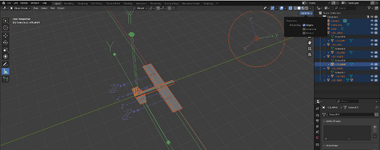
Any idea how I messed up ? It might be scaling of the axis indicators but I have no idea where to even start looking to make them look alright.
I think I've got the locations of the pivots ok, but I'm seeing the axes seem to be in a mess, lots of Z's along the global Y for example. Good grief.
Still trying to learn how to rotate them
Last edited:
spykez
Active member
So I found out there's an add-on to view pivot points. Using the "Precision Drawing Tool" PDT add-on ... I might have thought one would not have to add this on but anyway... one accesses this from the Edit->Preferences menu

To open up this tab alongside the right of the viewport
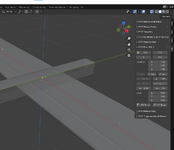
Seems like nothing in Blender is easy nor intuitive.
I may be able to view all pivot points with their vectors soon

To open up this tab alongside the right of the viewport
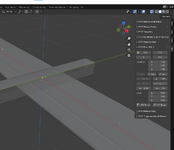
Seems like nothing in Blender is easy nor intuitive.
I may be able to view all pivot points with their vectors soon




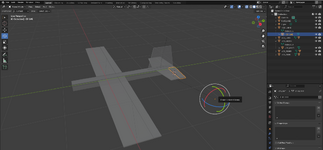
![2024-04-08 15_21_58-Blender_ [D__Robert_Documents_Wings 3d_B-42 43 mix jet master_B-43 v3.blend].png](/data/attachments/127/127050-6be0224b01cae557c2640af52e35ac17.jpg)