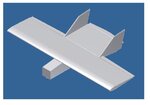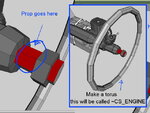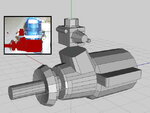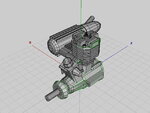vict0rzamora
New member
I'm modelling a Sig Wonder. I just built the actual kit (I'm monokoting it now, actually) and I decided that I wanted one for the simulator. I've got a couple problems though. I'm working on Autodesk Inventor, if it's worth anything.
Anyway, I made the wing, the fuse, the horizontal and vertical stabs and all of them match what I've done. I decided against the cowling because I've heard that they're prone to breaking, and I want to model MY Sig Wonder. Anyway, I can't remember (from the little work I've done in the past) if I'm supposed to mold the elevator and ailerons to the hstab/wing or if I can add them on later and cut them out when it comes time for hinging. I've already made everything without the control surfaces, so I'd much rather not have to go back and add them right now. I'm also not sure how y'all do it, but I made the parts individually and am going to "assemble" them right now.
I'd like to go step-by-step so I don't get ahead of myself. First question: do I need to add control surfaces as PART of the wing/hstab, or can I add separate ailerons and elevator right now and hinge them later, or do i add AND hinge them later? I appreciate the help!
Anyway, I made the wing, the fuse, the horizontal and vertical stabs and all of them match what I've done. I decided against the cowling because I've heard that they're prone to breaking, and I want to model MY Sig Wonder. Anyway, I can't remember (from the little work I've done in the past) if I'm supposed to mold the elevator and ailerons to the hstab/wing or if I can add them on later and cut them out when it comes time for hinging. I've already made everything without the control surfaces, so I'd much rather not have to go back and add them right now. I'm also not sure how y'all do it, but I made the parts individually and am going to "assemble" them right now.
I'd like to go step-by-step so I don't get ahead of myself. First question: do I need to add control surfaces as PART of the wing/hstab, or can I add separate ailerons and elevator right now and hinge them later, or do i add AND hinge them later? I appreciate the help!