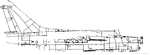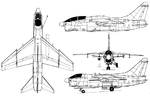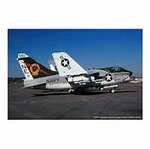It varies I have used photos ,drawings even some 3-views
but prefer photos as both of the other type are open to interpretation and therefore possible inaccuracies
Next time you start a CS
The first thing to do is to increase the image size to 4096x4096(this is optional but highly
recomended)
Then I close the tga....saying yes to the changes , doing this locks the new size of the tga
You could just save as a psd ...but if you do you will have to again resize the tga to 4096
Then I reopen the .tga and immediately "SAVE AS" a .psd , , I leave the name the same as the CS
Now you have a 4096 psd "master file" (that's what I call 'em) everything you will do on the psd gets transferred to the tgs(s) used by the sim ....in due time
A psd file is a file that when saved , will retain all of the layers separately
a tga or jpeg can not ...think of a psd as a book and tgas and jpegs as single sided pages
How do you make new layers ?
There are several ways, the easiest is to paste something to the psd , every time you do it will create a separate layer
you can make a duplicate (copy)of a layer
you can create a blank layer as clear as glass with out anything on it until you put something on it ..so it can be used as a canvas to drawn on ... for things like rivets and panel lines !
What kind of things can do with layers?
Layers are a way of keeping each part of the file separated from each other
and you can ONLY make changes to one layer at a time ,you just highlight the layer you want to change and do whatever you need to do on that layer
meaning you can make corrections to One part of the CS while leaving the surrounding areas untouched ...eliminating the need to fix the area a sticker was in before you decided to move it you JUST move the sticker and only the sticker want the sticker bigger or smaller .no problem just resize it, need the same sticker on the other side of the plane ..fine copy that layer and reposition the sticker using the new layer on the other side and its already the correct size to boot
A Layers visibility can be turned on and off ...now you see it ....now you don't
say you decide you don't like the sticker later on ....just turn off that layer and it will not be a part of the CS ...best part is if you again decide to use it ..just turn it back on... no need to go find it ,open it ,select or separate the part you need ,copy it , paste it again, re size it ,reposition it
but With it saved on a layer.. its back ready to go with just one mouse click
Layers can have their opacity (clearness. Transparency) changed , it can be solid color or semi opaque ( see through) btw....panel lines look more realistic when not completely opaque (solid)
layers are stacked on top of each other and the order that they are in can be changed any way you wish at any time you wish this helps keep thing in natural order ....paint on the bottom with a sticker on top and a fuel stain on top of the sticker and even a bird crap on top of the fuel stain if you wish for example ...Just put the layers in the correct order ...even if they were not put down that way in the first place
The base layer at the bottom of the pile and foundation of a psd is known as the "Background" layer every time you add a layer it is placed directly above the layer you were working when you hit paste
Remember probably sooner than later you will have to make a panel line on the side of the fuse that has to meet the top or bottom of the fuse ....and those areas may be on the other side of the tga ..
meaning that you have to move one of them slightly to get a nice clean line going around the entire fuse and not have a jag or jog ,zig or zag to the line where the meet but a nice clean line that goes all the way around the fuse (if that's whats called for)
what do you do if that panel line has a sticker or some other kind of graphic that's supposed to be in the same place and you need to move the line ...if you are not using a psd you will destroy the graphic moving the line ...with a psd you just move the line only the line ..putting a panel line on a layer also enables you to actually put the panel line UNDER the graphic ...just like in Real life
you will need to have a partially visible panel line on the classic tga and you will need to have the lines in the same exact spot on the _n.tga file ... with a psd layer its simple because you can use the SAME layer for both !
layers can later be combined into a single layer or
they can later be combined into a single layer and still leave the layers that you combined as separate layers if you wish
layers can even be moved to another .psd or another file ...like a tga
there are many other uses for layers ,, I've just scratched the surface
I encourage you to start using psds
after you start to use them
I guarantee you will begin to appreciate the time saved and how much faster you work flow can be and how you can eliminate the frustration at having to fix things over and over again... lol... its like CS Preparation H for that PITA CS you may have never finished out of frustration in getting it right