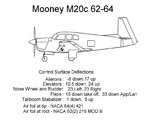BrokeDad
Well-known member
I`ll ask you and perhaps Legoman???, are the access and cargo doors suppose to work with my 6.5 beta,... currently, they don`t ??.. AND, is there a way to get them working, I`m thinking/guessing, I have to add a movable pod (only option on the "add" list) to each one, and assign a channel and movement to them in the editor...??? OR, do I have to wait for the finished/completed plane for them to function..?? This is my first Beta, so, I`m not sure what the limitations are....
They are on a switch only on the new DX controller (Transmitter Channel 9 - Switch H). Just edit it to something else and I'd think they would work. It's the input for Output Channel 10 in the editor.