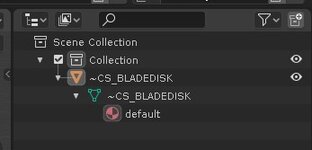You are using an out of date browser. It may not display this or other websites correctly.
You should upgrade or use an alternative browser.
You should upgrade or use an alternative browser.
North American P-51 build thread
- Thread starter legoman
- Start date
Have you tried importing the P-51 with out the custom prop files, then import your custom prop files separately into RF, then add the custom prop to the model in the RF editor and then export the entire model, does that EA.RFX file import back into RF, or can you not even import the custom prop separately.
legoman
Well-known member
Default blur disk is not an option, the front view of the default blur shows only a quarter size blur, whereas your custom prop disk blur is perfect.-
I do not use Blender, what do the orange and green symbols relate to. ? ...geometry and helper/dummy object.
the orange is the object data, the green is the mesh data, and the red is texture. the green's name is not used by rf
legoman
Well-known member
Have you tried importing the P-51 with out the custom prop files, then import your custom prop files separately into RF, then add the custom prop to the model in the RF editor and then export the entire model, does that EA.RFX file import back into RF, or can you not even import the custom prop separately.
the Curtis prop on a different model a "stock" P-51. still crashes the importer. I can export the plane without the curtis prop and no issue. I can export any plane with the prop but without the propdisk no issue. but the curtis prop with the disk crashes any plane import.
I am wondering if the fbx to kex is adding a "Rootframe" object because it does not see a "FUSELAGE" and that is making the RFX importer freak out seeing that in the propdisk file
legoman
Well-known member
Yeah I will try itYou had a similar issue with the DC-3 blur disk and you said you fixed it by using the TU-95 blur disk, could that fix be worth a try on the P-51
legoman
Well-known member
Yeah it fixed itYou had a similar issue with the DC-3 blur disk and you said you fixed it by using the TU-95 blur disk, could that fix be worth a try on the P-51
Attachments
technoid
Well-known member
So you needed a separate tga file for the PropDisk? Did you find more info on it or just trial and error?Yeah it fixed it
legoman
Well-known member
I copied the TU-95 propdisk.kex and the TGA it referances for it to import. so maybeSo you needed a separate tga file for the PropDisk? Did you find more info on it or just trial and error?
U-Bird
Well-known member
I HATE hospitals and getting a strong dislike for most doctors. There seems to be a building dislike and concern for people over 70, and genuine disregard for us oldies. Came home this morning and saw your progress post and thought I'd share some shots. LIKE that Prop!!!
Tomorrow, I get to see 2 more doctors, lucky me.....I guess. I notice no "N" map is enclosed with your 16 series, however it is looking more and more like a Mk1A, really nice. I wonder how asj5547 is coming along with his Spitfire projects????
Tomorrow, I get to see 2 more doctors, lucky me.....I guess. I notice no "N" map is enclosed with your 16 series, however it is looking more and more like a Mk1A, really nice. I wonder how asj5547 is coming along with his Spitfire projects????
Attachments
uncle twist
Well-known member
More like WOW !!!! 
 , That looks AMAZING Legoman, Great work.!!
, That looks AMAZING Legoman, Great work.!!
legoman
Well-known member
If I don't add a pilot in the cockpit. are people going to be upset. i am allowing the model to reuse existing CS's from the stock P-51 and there is not a location to paint it. also I am ready to do another project being a bit burnt out on this one. just a few little pieces here and there.
I have some interest in a scale Heli. (CH-53K, flettner 282 semi exposed radial, or UH-19 with a gas radial and a cowl that can open) and if other have enough interest I will do one. but there are (a lot of) other planes are still on my mind.
The p-51 video have been getting a lot of views on youtube and my channel has had a lot of growth from them
I have some interest in a scale Heli. (CH-53K, flettner 282 semi exposed radial, or UH-19 with a gas radial and a cowl that can open) and if other have enough interest I will do one. but there are (a lot of) other planes are still on my mind.
The p-51 video have been getting a lot of views on youtube and my channel has had a lot of growth from them
space boy
Well-known member
I don't personally care at all about miniature pilots. (But I still have all the respect for the guys who do, @Bill Stuntz and others.If I don't add a pilot in the cockpit. are people going to be upset.
I just found this poll from forever-ago:
Last edited: