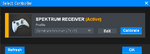You are using an out of date browser. It may not display this or other websites correctly.
You should upgrade or use an alternative browser.
You should upgrade or use an alternative browser.
realflight 9 with ws2000 dongle with spektrum dx8 gen 2 tx
- Thread starter Gordonski
- Start date
dixondominicpalett
New member
Im waiting for some help on the exact same. Are you able to see WS2000 as a controller option within RF9 controller settings ? ( I am unable to )
Bill Idaho
New member
My WS2000 doesn't show up as an option on the Select Controller profile menu. I hit refresh and it still doesn't show up. I have it inserted and bound to my DX6e. I have RF9.5 installed now and it didn't work on RF9 before.
BrokeDad
Well-known member
I am experiencing something similar and find the RF9.5 (v1.0.031) "Select Controller" setup to be inconsistent.
I have a WS2000 and a DX6 (gen3). When I configure the RF9.5 controller, the active controller does state Spektrum. My issue is that I expect to see a profile similar to what is displayed in the RF9.5 User Guide (see pg. 339 of UG). None of the available profile selections list a Tx with the WS2000. The WS2000 is not listed at all. I just selected the Spektrum 6 channel Tx option.
While not a show-stopper in itself, it has created some difficulties as I fly both planes and heli's. I've created two controller profiles within RF9.5, one plane and one heli. For the planes, the calibration and channel configuration is straight forward and works fine. When I go to the edit mode for heli's, I want see collective, cyclic, etc. and all I see are aileron, elevator, etc. So for me, am I missing a controller configuration screen that is heli specific?
I have a WS2000 and a DX6 (gen3). When I configure the RF9.5 controller, the active controller does state Spektrum. My issue is that I expect to see a profile similar to what is displayed in the RF9.5 User Guide (see pg. 339 of UG). None of the available profile selections list a Tx with the WS2000. The WS2000 is not listed at all. I just selected the Spektrum 6 channel Tx option.
While not a show-stopper in itself, it has created some difficulties as I fly both planes and heli's. I've created two controller profiles within RF9.5, one plane and one heli. For the planes, the calibration and channel configuration is straight forward and works fine. When I go to the edit mode for heli's, I want see collective, cyclic, etc. and all I see are aileron, elevator, etc. So for me, am I missing a controller configuration screen that is heli specific?
marcushh777
Well-known member
hi guys,
No the WS2000 does not show up as a controller. That's normal.
You will want to use the "Spektrum Receiver (7+ ch)" and there are several aspects of either the controller (software radio) or the DX8G2 that you will probably want to customize. I have copied the "Spektrum Receiver (7+ ch)" to two new controllers "Spektrum WS2000 mixed" and "Spektrum WS2000 custom". I use one controller for my sailplanes, and the other controller for my helis. I use the default controller for my airplanes; then I customize my DX8G2 for the details.
You will need to do this to get flaps to work, for instance, and to get the SAFE, Intermediate, Experienced switch B to work properly for the E-Flite models.
There are lots of ways to do this, and the permutations are quite a few.
There are some advantages (frankly) to using the WS2000, and the real radio; no wires, for one, and an actual experience you can move to the field with no changes (except model of course).
There are also advantages to the Interlink DX too! The main is that the DX8G2 is only 8 channels, and the Interlink DX is like 15, if I remember.
Yes, the directions for the WS2000 are sparse to say the least. (not being mean, just feedback)
Be aware, you need to BIND your WS2000 just like your receivers at the field. (works the same way).
In my DX8G2 I create a normal Acro model (standard wing, standard tail) for the airplane, and I rename it Generic Sim II , or something like that. Only use that virtual model with your WS2000. You can make more than one of course and customize them for your needs, like one for airplanes, one for sailplanes, and one for drones|copters.
Don't mix them around and realize that because of Spektrum's patented "Model Match" built-in technology, you will have to reBIND when you switch between DX8G2 models and the WS2000.... in other words, you'll not need to reBIND if you have ONLY one virtual model in your DX8G2 for the WS2000. You can have more, but you'll have to reBIND the WS2000 to switch between them, because of "Model Match" (read Spektrum files for Model Match info)
This is enough for now; ask questions if you get stuck, I'll try to help you if I can.
PS edit: You could purchase a WS2000 for each of your virtual models in the DX8G2. Although conceivable, I have not done that (money). But that way each virtual model in the DX8G2 would match the WS2000 you've plugged in, and you'd not have to reBIND.
PSS edit: Just to be complete; you always BIND the transmitter to the receiver, not the other way round. Part of the info stored in the receiver (besides the transmitter's mach id) is the virtual model number-- or slot number. This is how Spektrum's "Model Match" works. It is supposed to keep you from operating a real plane with a 'wrong' model configuration.
marcus
No the WS2000 does not show up as a controller. That's normal.
You will want to use the "Spektrum Receiver (7+ ch)" and there are several aspects of either the controller (software radio) or the DX8G2 that you will probably want to customize. I have copied the "Spektrum Receiver (7+ ch)" to two new controllers "Spektrum WS2000 mixed" and "Spektrum WS2000 custom". I use one controller for my sailplanes, and the other controller for my helis. I use the default controller for my airplanes; then I customize my DX8G2 for the details.
You will need to do this to get flaps to work, for instance, and to get the SAFE, Intermediate, Experienced switch B to work properly for the E-Flite models.
There are lots of ways to do this, and the permutations are quite a few.
There are some advantages (frankly) to using the WS2000, and the real radio; no wires, for one, and an actual experience you can move to the field with no changes (except model of course).
There are also advantages to the Interlink DX too! The main is that the DX8G2 is only 8 channels, and the Interlink DX is like 15, if I remember.
Yes, the directions for the WS2000 are sparse to say the least. (not being mean, just feedback)
Be aware, you need to BIND your WS2000 just like your receivers at the field. (works the same way).
In my DX8G2 I create a normal Acro model (standard wing, standard tail) for the airplane, and I rename it Generic Sim II , or something like that. Only use that virtual model with your WS2000. You can make more than one of course and customize them for your needs, like one for airplanes, one for sailplanes, and one for drones|copters.
Don't mix them around and realize that because of Spektrum's patented "Model Match" built-in technology, you will have to reBIND when you switch between DX8G2 models and the WS2000.... in other words, you'll not need to reBIND if you have ONLY one virtual model in your DX8G2 for the WS2000. You can have more, but you'll have to reBIND the WS2000 to switch between them, because of "Model Match" (read Spektrum files for Model Match info)
This is enough for now; ask questions if you get stuck, I'll try to help you if I can.
PS edit: You could purchase a WS2000 for each of your virtual models in the DX8G2. Although conceivable, I have not done that (money). But that way each virtual model in the DX8G2 would match the WS2000 you've plugged in, and you'd not have to reBIND.
PSS edit: Just to be complete; you always BIND the transmitter to the receiver, not the other way round. Part of the info stored in the receiver (besides the transmitter's mach id) is the virtual model number-- or slot number. This is how Spektrum's "Model Match" works. It is supposed to keep you from operating a real plane with a 'wrong' model configuration.
marcus
Last edited:
Marcus, thanks for your detail and informative reply. I really appreciated it.
Most of what you explained, I had already done. I did forget about the model match, so thanks for bringing that key point up!
Here is what I saw in the RF9.5 User Guide (which I referred to previously):

I expected to see this profile option simply because it appears in the manual. Again, not a show stopper for me.
Since the dongle supports 8 channels, I just selected the 8 channel Spektrum profile and am going to play around with it a little more throughout the week for my helis.
Again, thanks!
Most of what you explained, I had already done. I did forget about the model match, so thanks for bringing that key point up!
Here is what I saw in the RF9.5 User Guide (which I referred to previously):

I expected to see this profile option simply because it appears in the manual. Again, not a show stopper for me.
Since the dongle supports 8 channels, I just selected the 8 channel Spektrum profile and am going to play around with it a little more throughout the week for my helis.
Again, thanks!
marcushh777
Well-known member
You're welcome. Please see the following also:
marcus
marcus
Last edited: