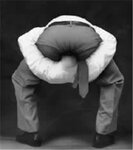You are using an out of date browser. It may not display this or other websites correctly.
You should upgrade or use an alternative browser.
You should upgrade or use an alternative browser.
Realflight Screenshots Thread
- Thread starter mwilson914
- Start date
uncle twist
Well-known member
Ever sense the Eratix was released, I`ve read several hints in the forums that there was an "Easter egg" to be found within it.About three months ago I figured it out 
 ,but have yet to see any screenshots posted.So I`ve come to the conclusion, that not to many (if any) people are aware of it,I would think that someone would`ve posted a pic. by now.
,but have yet to see any screenshots posted.So I`ve come to the conclusion, that not to many (if any) people are aware of it,I would think that someone would`ve posted a pic. by now.
At any rate,go into the editor,go to, airframe/fuse/engine,from there,where it says "engine to show" change your engine to a 4 stroke.Having done that,you`ll get your new (fully animated, very ) pilot, looks a little like the Maj.
) pilot, looks a little like the Maj. 
 .
.
If you go into "chase" view while in RF, taxi the plane close to you (right side is best), hit the + key to zoom in,and enjoy the animation.
A kudos and a high five to Jeff ,Maj.,Dhk79 and cowboy for a very cool and well hidden "Easter egg".
Does this mean I get free plane



At any rate,go into the editor,go to, airframe/fuse/engine,from there,where it says "engine to show" change your engine to a 4 stroke.Having done that,you`ll get your new (fully animated, very
If you go into "chase" view while in RF, taxi the plane close to you (right side is best), hit the + key to zoom in,and enjoy the animation.
A kudos and a high five to Jeff ,Maj.,Dhk79 and cowboy for a very cool and well hidden "Easter egg".
Does this mean I get free plane
Attachments
Maj. Numbskully
Well-known member
.................... 
uncle twist
Well-known member
Without the hints, it probably would have been buried for a long,long time.I think the one hint that pushed me over the edge,(along with the rest) was when you mentioned something about Chris noticing the wave generator in the editor.At that point,I knew there was something to be found.While, I did`nt pursue at that time,I was committed to finding it.There`s nothing like the "HUNT", and following clues.I will have to admit, it was fun and cool to have finally figured it out.There should be more of that stuff.Again great job you guys 


uncle twist
Well-known member
Jeff, that`s just mean, give me a hint  , Andy, it`s your turn to hide the egg
, Andy, it`s your turn to hide the egg 

Edit: Andy, make your toucan lay an egg when it breaks
Edit: Andy, make your toucan lay an egg when it breaks
Last edited:
Maj. Numbskully
Well-known member
mwilson914
Well-known member
Maj. Numbskully said:
I have used this avatar off and on since the Eratix was posted..........and nobody got it !

I did, but I kept my mouth shut. Jeff hinted me on to the Easter egg a long time ago
Maj. Numbskully
Well-known member
LOL.................... truth be told , Jeff had to tell even me 

Junkboy999
New member
Boof69
I3 is the right controller for G4 - G5.5. I3 stands for Interlink Ver 3
I2 is for G3 and G3.5. I not sure if it is used in G2 or lower, but the old talk on the RC forums say that G3 needed the new I2 controller and all the picture of G2 controllers the reset button is Black
I3 is the right controller for G4 - G5.5. I3 stands for Interlink Ver 3
I2 is for G3 and G3.5. I not sure if it is used in G2 or lower, but the old talk on the RC forums say that G3 needed the new I2 controller and all the picture of G2 controllers the reset button is Black
Attachments
Last edited:
Boof69
Well-known member
I was confused when phrank stated that he could tell I was using an older interlink. When I read that I looked at the back of my controller and it reads interlink serial number G4, but it came in my G5 box. I did however research it on my own and found the same information that you did JB. I am not using an older controller phrank was mistaken.
Boof69
Well-known member
After mwilson914 posted the lockposition and lockorientation commands I started experimenting with them to get great screenshots. For those who don't know about this I thought I'd post a quick how-to. Notice the clouds position in my shots.
EDIT: You must be at a 3D AP for this tip to work.
EDIT: You must be at a 3D AP for this tip to work.
Attachments
Last edited: