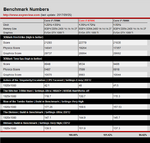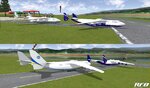csgill75
Well-known member
A rotten apple is still a rotten apple and RF-X has been SPOILING the barrel. Just how much time has to pass before the barrel is trash.
To many people who claim to be gamers and gadget addicts, claim to speak for all of us, time for the rest to stand up and be counted. RF-X is a used butt wipe, time has passed to flush it or get off the pot and FIX it so the rest of us that bought it will have what was supposed to be the CATS MEOW of all flight sims.
Maybe it doesn't work for you. You need some serious Hardware to run it at its full potential. I get 120-130FPS in RF-X on the highest settings. I run at 1440p Resolution. RF8 on the other hand runs at 700-1100 fps same resolution and graphics settings. I would expect it to since its 8 year old software under the hood. At high Graphics adapter settings, both programs look good.
I have noticed some of your screenshots, the graphic settings are way low. jagged edges on things, It does not have to look like that and If that is how you were viewing RF-X, then I can see why it won't look good at all because it really doesn't look that good in RF8 at those settings. I took screenshots from both programs of the same aircraft, Edited for file size to fit within the 500kb limit of the forum. To me the RF-X aircraft looks better.
Attachments
Last edited: