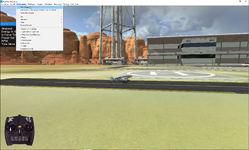SCOTT SALA
New member
RF Evolution DX11 is crashing when I try to change my airport to RCDoski's "The canyon at sharks bay AP". I am able to download the file with no issues but when I try to change environment in Evolution, RF gives me an unexpected error message would I like to report it to Real FLight? and then Evolution shuts down. I am able to download and use the airport on RF 9.5 also on STEAM with no issues.