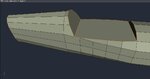Taz_Hobbies
New member
Check out the "How to make your own models" thread for a start.
I hit that link. Then hit the "Useful Links" and found that 70% of those links are dead.
I just wanted to know the name(s) of the software. I owned a website design, graphic design & corporate identity logo company once upon a time. I have discs and discs of industry grade software including some 3D stuff. That's why i just wanted to know the software so i can compare and see if I have anything similar.
Thanks.