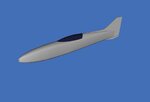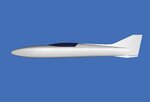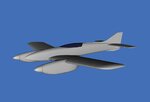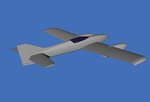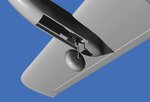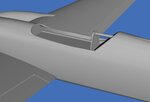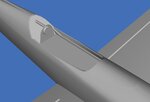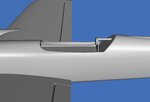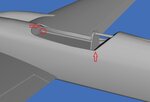pplace
Well-known member
This is Mark Rittinger's Super Sportwin electric twin design that was featured in the June 2011 Model Aviation magazine.
Thanks to willsonman for sending the plans he had already scanned out of the magazine. I set the building plans into more of a regular "3-view" style setp along with adding some of the formers, etc. that were also included on the plans.
I've begun with the fuse, and also roughed in the v-stab (flat balsa)
Edit: I've left the sharp tip / point of the fuse off for now. I didn't want to accidently mis-select some very small polys while I was working / mirroring the fuse.
Second Edit: I've taken a couple pictures of the real plane out of it's build thread on rcgroups for reference
Thanks to willsonman for sending the plans he had already scanned out of the magazine. I set the building plans into more of a regular "3-view" style setp along with adding some of the formers, etc. that were also included on the plans.
I've begun with the fuse, and also roughed in the v-stab (flat balsa)
Edit: I've left the sharp tip / point of the fuse off for now. I didn't want to accidently mis-select some very small polys while I was working / mirroring the fuse.
Second Edit: I've taken a couple pictures of the real plane out of it's build thread on rcgroups for reference
Attachments
Last edited: