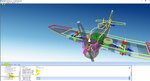You know, that might be an oversight on my part. I bet it's unpaintable right now.
well, I know the hatch cover is ... lol ... which is a good thing ... I think ...
I got it flying really close to what mine used to fly like ... power wise as well ... set to fly level at 2/3rds throttle @ neutral trim ...
Changed the airfoil to what it is in the kit and in real life, a NACA1412 ... that also made a difference.
In addition, the top & bottom and Side to side airfoils for the fuselage, and the vertical fin airfoil.
The flying weight is very close now to my plane's weight. CG is set fairly close to neutral, could be moved back some if you want it touchier ... but where it's now is a really nice sunday flier setting.
I am trying to figure out on how to set up so you can have
dual rates for all controls, and
differential for the ailerons ... I don't know if thats in the physics editing part, or if that is in another file?
I would think I should be able to edit that somewhere?
This plane is looking better every time I goof around with it ... Makes me want to go to the field and fly mine again ... I forgot how much fun this plane was to fly ...