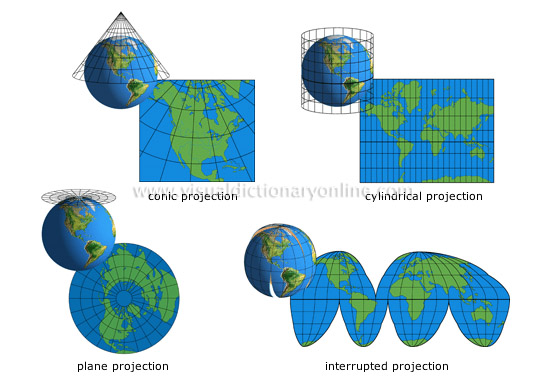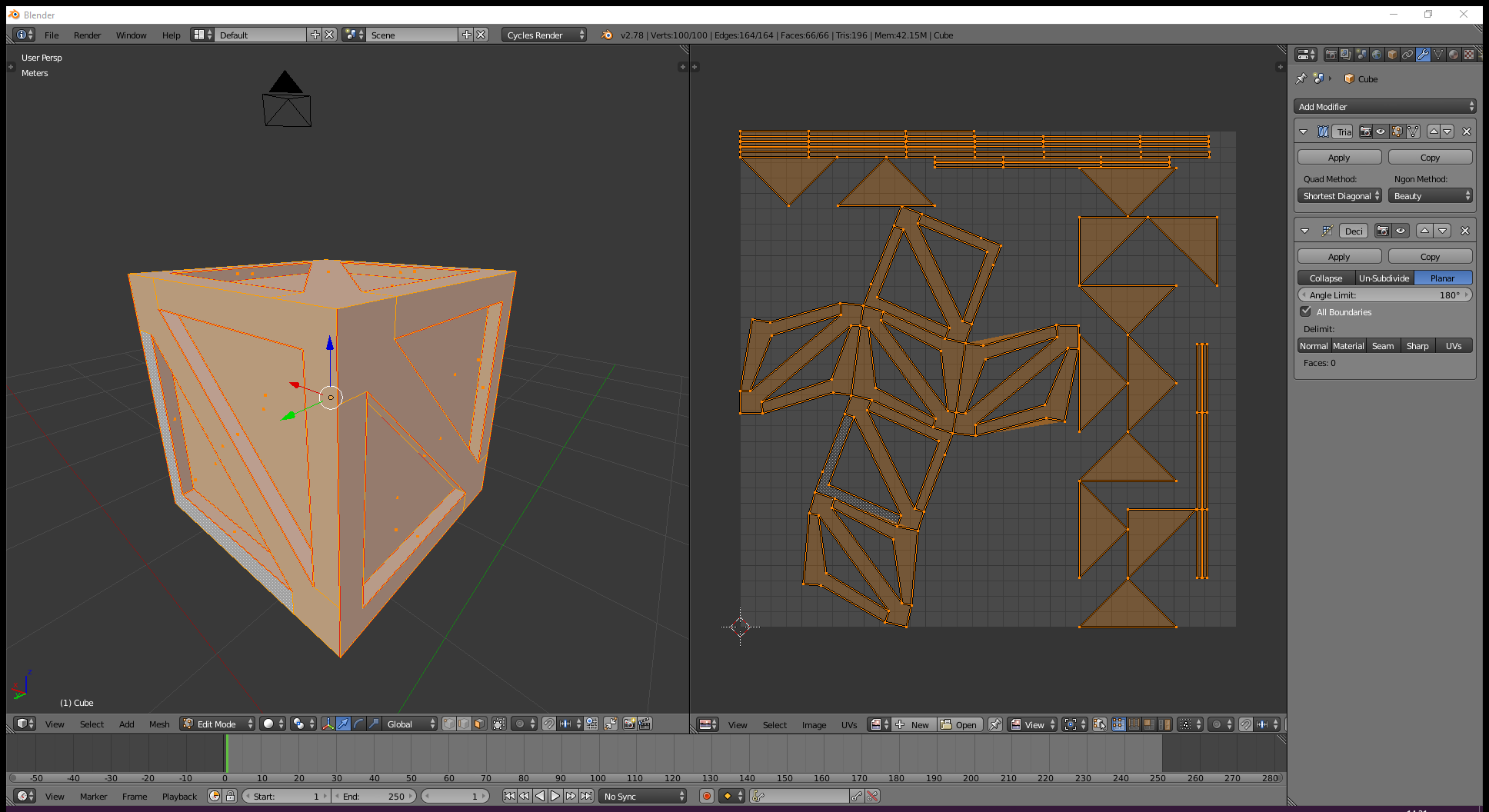Like I said, I don't really understand, so that really clarifies things for me. Wouldn't top & bottom plane projections work? It would miss the engine, the wheel pants, and any internal components that are obscured by other bits & pieces, but wouldn't it be a good start? Or am I missing something?
I'm curious - surprise, surprise! I'm SURE that comes as a surprise.

Will the release CS be similar to the profile Trident or do you have something else in mind? I'm sure you know how important appearance points are in C/L Aerobatics judging. Are you planning something REALLY fancy? I suspect my CS is too simple to get many appearance points - especially since it's just simple shapes done with plain Monokote & a little black dope.