You are using an out of date browser. It may not display this or other websites correctly.
You should upgrade or use an alternative browser.
You should upgrade or use an alternative browser.
Ultra Stick 1.1m
- Thread starter technoid
- Start date
technoid
Well-known member
Last night when I started working on renaming the plane I made a copy of the latest file and worked on the copy. Then when everything went bad I deleted that file and was going to do everything again. I assumed something got corrupted in that file. So I don't have any of the files from the EVO release build. I hoped doing it fresh again would fix it. I have the files from the latest build before that, so nothing is lost and a build from those files looks okay in the RF 9.5 editor. So I'll start on the rename fresh later and see how it goes.Post an updated beta.
technoid
Well-known member
I realized I hadn't un-installed the Ultra Stick EVO release build I did today so I could take pictures for you. The first thing I did was start EVO and update to the 10.10.076 build they just released. Then when I went to the graphics settings I noticed all of them were at the factory settings. So I turned everything to the highest except both blooms and soft shadows (didn't know if that might soften the image when it shouldn't). So here's two pictures for you.If you set the "Normal Maps" to No and restart RFE, do the colors look okay, obviously will have less gloss but does it alter the shading issue?
The FIRST picture is BEFORE I updated the SETTINGS, the SECOND picture is AFTER I updated the SETTINGS.


technoid
Well-known member
I took the latest known good Ultra Stick version, before the rename, and did the same thing I did before. I made a copy of the latest file and used that to rename the plane to E-flite Ultra Stick 1_1m ARF. Then I did a new build and tested it. It looks correct in RF 9.5 so I assume it will look good in EVO too, but I haven't tested it there yet. I'm tired so I'm going to quit for tonight. I'll do another update when I test it in EVO tomorrow.
I'm sure glad I deleted my post in the DX 11 Beta thread because so far it looks like it was an error on my end. I say that because when I opened the EVO build in RF 9.5 it looked bad there too. I do everything in RF 9.5 first and only do a build in EVO when I want to do a release build. So I guess when I did it the first time I built it and imported it in RF 9.5 but never opened the Editor to look at it. That's the only thing I can think of that happened. So, we'll see how it goes tomorrow.
I want to restart my computer and do a fresh build of both versions (9.5 and EVO) before I call it good. That's why I want to wait until tomorrow to do that. I want to make certain things are okay this time.
I'm sure glad I deleted my post in the DX 11 Beta thread because so far it looks like it was an error on my end. I say that because when I opened the EVO build in RF 9.5 it looked bad there too. I do everything in RF 9.5 first and only do a build in EVO when I want to do a release build. So I guess when I did it the first time I built it and imported it in RF 9.5 but never opened the Editor to look at it. That's the only thing I can think of that happened. So, we'll see how it goes tomorrow.
I want to restart my computer and do a fresh build of both versions (9.5 and EVO) before I call it good. That's why I want to wait until tomorrow to do that. I want to make certain things are okay this time.
technoid
Well-known member
Thanks. I'll turn on soft shadows tomorrow when I test the new renamed build in EVO.Here is what it looks like on my PC. First pic, Soft Shadows and Bloom enabled,
Second pic, Soft Shadows and Bloom Off, (the same settings you said you used).
What I do when I rename a plane is select all the mapped objects and use the script window to remove the material from them.
$.material=undefined
Then I remove the old TGA from the material and reset the material editor slots and save the file. Then I reload it and apply a new TGA to the material and select all the objects and apply the material to the plane again. I used to just open the material and change the tga applied to it but I had some problems with that so I do it this way now. But if you have a better way let me know. Why I said that is because I must have messed up somewhere when I did it before. That is if the EVO build works correctly tomorrow that's what happened. I've done it this way many times and never had a problem before.
What I used to do is just change the tga applied to the material in the compact material editor. But when I looked at the material in the Slate Material Editor it had the old tga applied to it. So I started doing it this way, it's more steps but it fixed that problem. But if you have a way that works better let me know.
technoid
Well-known member
I rebuilt the new renamed E-flite Ultra Stick 1_1m ARF this morning and imported it into RF 9.5 and RF EVO and it looks normal in both versions. So there was something wrong with the first renamed version I created. I don't know what it was but it's working properly now, so all's well that ends well they say. I'll test it a little more to make sure everything is okay and then release it. Here's a picture of it in the EVO editor. Oh.. I also turned on soft shadows too.
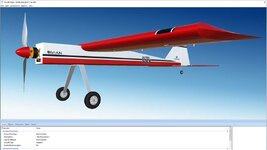
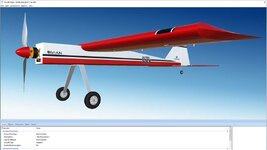
technoid
Well-known member
Yeah I wish I knew what I did wrong when I renamed it. But I messed something up.The Ultra Stick looks good again.
technoid
Well-known member
I did a little more testing on the Ultra Stick and I need to lower the rudder travel. I did a close-up look at all the control surfaces in the editor and noticed the rudder was cutting into the elevator at full throw. At first I had the rudder set at 30 degrees but I wanted a little more throw for stall turns so I turned it up to 40 degrees. That helped the stall turns but it turns out there isn't enough clearance for 40 degrees. So I loaded the RF version of the Ultra Stick and looked at it and the rudder throw was set to 28 degrees. Then looking at the RF version in the editor the throw clearance appears to be virtually the same as mine. So I checked the rudder clearance in 3ds Max and I modeled the rudder with 30 degrees clearance to the elevator. So I'll go back and set the rudder to 30 degrees like it started out. I probably knew what the clearance was when I started out but forgot when I increased it to 40. Anyway, I'm glad I found it before release.
technoid
Well-known member
This plane is fighting me tooth and nail. I've tried twice over the last hour to release it but each time I got an "opps error" saying to try again later when I tried to save it. The tries were about 45 minutes apart. I assume it's a swap page server problem so I sent a PM to Jeremy and Ryan asking about it. They're busy so I don't know when I'll get an answer.
I got a PM from Ryan they're working on it. Poor guy has DX11 and me to deal with. Thanks Ryan and Jeremy!
technoid
Well-known member
You're welcome.i got mine and heading to the simulated airfield!
thank you technoid


