doug schluter
Well-known member
the trip got canceled so i went over my CS for the AMR Monster Stick i see the Aileron and Flap end pieces must share the same part on the CS map so i moved the cross and color change area outside of those spots so my CS works , also i managed to keep breaking the V-Stab off until i had 220 for strength on it and 200 on the Fuse just to let you know what i found , all is good now