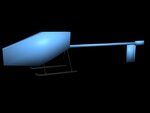Keylitho
New member
Hey I just downloaded that Blade CP Pro and I think that it's pretty close a little to powerful but I think that it's close. I was also wondering if that g-90 servo will make that tail that stable because I don't have that on my Blade and if I try to go inverted it is quite hard to hold that tail strait. So I guess what I am saying is should I buy that gyro?