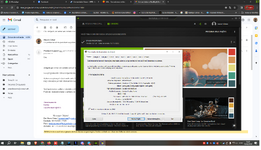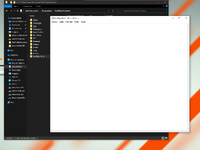You are using an out of date browser. It may not display this or other websites correctly.
You should upgrade or use an alternative browser.
You should upgrade or use an alternative browser.
Error when starting Realflight Evolution
- Thread starter cesarmimas
- Start date
In a fresh installation being run for the first time, RealFlight attempts to determine your primary language set in Windows. If that is anything other than English, RealFlight tries to load translations for that detected language. If no such translations file exists for that language, it displays the error message you reported, then it should switch to English from then on. You should only see that message one time, and the software should still work normally after you click OK.
Please see this thread for more info, including some steps you can try. Note that for you, "<Documents>\RealFlight 9" should be "<Documents>\RealFlight Evolution", and "RealFlight.ini" should be "RealFlight64.ini".
Please see this thread for more info, including some steps you can try. Note that for you, "<Documents>\RealFlight 9" should be "<Documents>\RealFlight Evolution", and "RealFlight.ini" should be "RealFlight64.ini".
cesarmimas
Member
ja esta esse ae.RealFlight64.ini
cesarmimas
Member
no evolution nao tem nada dentro deste arquivo neste local..
cesarmimas
Member
The problems still persist following the steps requested above. here I am using the following 10x64 windows Ryzeon7 3800x 32 GB of RAM corsar Asus Tuf x570 WiFi motherboard hd nv2 Corsar
cesarmimas
Member
Boa tardeEm uma nova instalação executada pela primeira vez, o RealFlight tenta determinar o idioma principal definido no Windows. Se for diferente do inglês, o RealFlight tenta carregar traduções para o idioma detectado. Se não existir tal arquivo de tradução para esse idioma, ele exibirá a mensagem de erro que você relatou e deverá mudar para o inglês a partir de então. Você deverá ver essa mensagem apenas uma vez e o software ainda deverá funcionar normalmente depois de clicar em OK.
Consulte este tópico para obter mais informações, incluindo algumas etapas que você pode tentar. Observe que para você, "<Documents>\RealFlight 9" deve ser "<Documents>\RealFlight Evolution" e "RealFlight.ini" deve ser "RealFlight64.ini".
Eu uso nvidia rtx4070ti aqui, já atualizei os drivers e também experimentei drivers mais antigos. Quanto mais o problema persiste, mais o erro está na linguagem do jogo e não no driver. Abaixo estão as imagens anexadas e o erro.
Attachments
cesarmimas
Member
HELP
cesarmimas
Member
RealFlight64.ini"Have a look in your OneDrive/Documents Folder.
When I open it in the text editor, there is nothing written, it is blank.
Attachments
cesarmimas
Member
I renamed .bak and .old it still gives the same error.Rename the RealFlight64. ini file, maybe add a .bak or .old suffix, that should force Evolution to write a new .ini file for you. I would do the same to both Document locations (Documents and OneDrive/Documents) Close Steam and RFE, restart and test.
cesarmimas
Member
No, because the error is language, I don't think it can be directx11, but I'll test it now.Have you tried installing the DX11 beta?
cesarmimas
Member
Have you tried installing the DX11 beta?
because I'm already using directx 12
technoid
Well-known member
DirectX is a programming language written by Microsoft and is backwards compatible, meaning DX12 works with DX11, and DX10. So it's okay to run the DX11 Beta on your computer. It "will not" replace your DX12 it's just "written" in DX11 but will work fine with DX12 because DX12 is backwards compatible. It will even work with DX9 which is really old.because I'm already using directx 12
cesarmimas
Member
I installed dx11 beta but still the same errorDirectX is a programming language written by Microsoft and is backwards compatible, meaning DX12 works with DX11, and DX10. So it's okay to run the DX11 Beta on your computer. It "will not" replace your DX12 it's just "written" in DX11 but will work fine with DX12 because DX12 is backwards compatible. It will even work with DX9 which is really old.
technoid
Well-known member
I haven't followed this much, but it seems you said it's a language error. What language is your windows setup to.I installed dx11 beta but still the same error
cesarmimas
Member
I installed dx11 beta but still the same errorHave you tried installing the DX11 beta?
PT-BR PORTUGUESE BRAZILI haven't followed this much, but it seems you said it's a language error. What language is your windows setup to.
technoid
Well-known member
Have you tried using the Simulation-Settings-Lauguage to set the language to an installed language. Maybe they don't that language available.I installed dx11 beta but still the same error
PT-BR PORTUGUESE BRAZIL