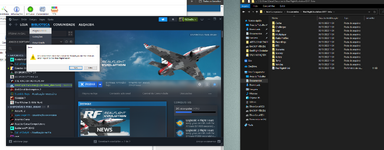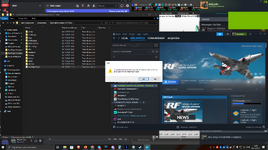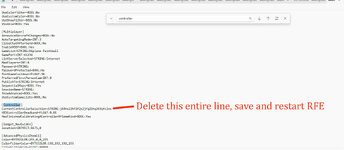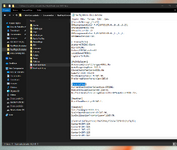Looking at the picture posted in #40 that is the DX9 version. Just says Realflight Evolution, (no beta listed).
The DX beta version should be seen as in this picture from your post #30, (pic attached) the green text says Realflight Evolution (publicbeta-directX11) that is what you want to see and click on to start the program.
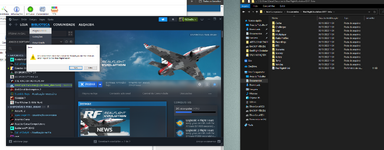
The DX beta version should be seen as in this picture from your post #30, (pic attached) the green text says Realflight Evolution (publicbeta-directX11) that is what you want to see and click on to start the program.