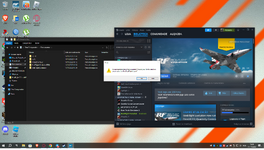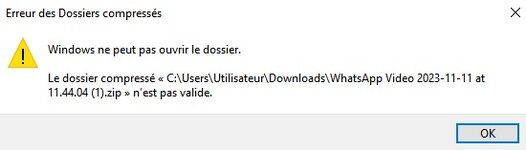You are using an out of date browser. It may not display this or other websites correctly.
You should upgrade or use an alternative browser.
You should upgrade or use an alternative browser.
Error when starting Realflight Evolution
- Thread starter cesarmimas
- Start date
Have you contacted Horizon Hobby Support Team, click on the link below, scroll down the page until you see the "Contact Our Support Team" icon.
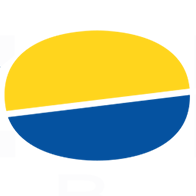 www.horizonhobby.com
www.horizonhobby.com
Tech Support
Need help with your Horizon Hobby product or technical support for one of our brands? Get more information and the support you need from technical support page.
cesarmimas
Member
I only run games on Steam, but at the moment I only have Couter-Strick 2 and Real Flight Evolution installed.Do you run any other programs on Steam?
cesarmimas
Member
Yes, I sent the prints and had to do the same procedure as you said, and now I'm sending another email but they take 3 days to respond.Have you contacted Horizon Hobby Support Team, click on the link below, scroll down the page until you see the "Contact Our Support Team" icon.
Tech Support
Need help with your Horizon Hobby product or technical support for one of our brands? Get more information and the support you need from technical support page.www.horizonhobby.com
Contact Steam Support, click "Help" on the top menu bar in the Steam home page, select "Steam Support", on the next page click on "Realflight Evolution" tab, then select "Gameplay or technical issue", then select "the game doesn't start when I try to Launch it", from the next page view the "list of programs that interfere with Steam", click on the "Verify integrity of game cache" to confirm and final selection , Contact Steam Support, hopefully they will respond quicker than a few days.
cesarmimas
Member
I called Steam support, wait now.Contact Steam Support, click "Help" on the top menu bar in the Steam home page, select "Steam Support", on the next page click on "Realflight Evolution" tab, then select "Gameplay or technical issue", then select "the game doesn't start when I try to Launch it", from the next page view the "list of programs that interfere with Steam", click on the "Verify integrity of game cache" to confirm and final selection , Contact Steam Support, hopefully they will respond quicker than a few days.
I see you've tried a lot of things here. I suspect the language message may be incidental to the actual problem running the software.
What happens if you do all of the following?
If not, there is something else you can try to eliminate the language as a factor.
What happens if you do all of the following?
- Exit Steam completely. It's not enough to just click the 'X' in the upper-right corner. You must either click the Steam icon in your Windows system tray and select Exit Steam or in the Steam client, from the main menu select Steam -> Exit.
- Go to your <Documents> directory on your computer.
- By default this would be C:\Users\<your Windows username>\Documents.
- Rename your "RealFlight Evolution" directory to something else (like "RealFlight Evolution_REN").
- Start Steam.
- Allow any RealFlight updates to complete.
- Run RealFlight.
If not, there is something else you can try to eliminate the language as a factor.
- In the Steam client, find RealFlight in your library on the left.
- Right-click and select Properties...
- In the new dialog that appears, in the place to enter modified launch options, add: "languageoverride=English" (minus quotation marks).
- Be sure to match the capitalization exactly or it won't work.
Attachments
cesarmimas
Member
The error still remains, if you want to access my machine remotely to analyze it, let me know and I can send you access via anydesk or teamviewer.I see you've tried a lot of things here. I suspect the language message may be incidental to the actual problem running the software.
What happens if you do all of the following?
You'll get the usual language message, but after you click OK, does RealFlight start up?
- Exit Steam completely. It's not enough to just click the 'X' in the upper-right corner. You must either click the Steam icon in your Windows system tray and select Exit Steam or in the Steam client, from the main menu select Steam -> Exit.
- Go to your <Documents> directory on your computer.
- By default this would be C:\Users\<your Windows username>\Documents.
- Rename your "RealFlight Evolution" directory to something else (like "RealFlight Evolution_REN").
- Start Steam.
- Allow any RealFlight updates to complete.
- Run RealFlight.
If not, there is something else you can try to eliminate the language as a factor.
This will skip any language detection and tell RealFlight to just use English.
- In the Steam client, find RealFlight in your library on the left.
- Right-click and select Properties...
- In the new dialog that appears, in the place to enter modified launch options, add: "languageoverride=English" (minus quotation marks).
- Be sure to match the capitalization exactly or it won't work.
Attachments
RemyHeli
Active member
@cesarmimas Bom dia, I have the same very generic error sometimes. If so, I unplug and plug again the USB connector from my controller and then RF start and run as expected. I don't have the exact pattern so can't explain the steps. Maybe try unplug USB, plug again and restart RF. Works for me.
If works for you, but your aircraft doesn't respond to any command input, you might need to re-select your controller in the settings. I lost my controller after last upgrade 10.10.075, not a big deal when we know where to fix it. Go in RF controller settings, if doesn't appear unplug an plug again the USB cable. Once displayed (leave dialog and return if necessary), save-exit dialog and all good.
I have not reported these behaviors for now as I'm unsure if its RF related, Windows or both!
I do really hope that you wil be able to use this great software, have fun and pratice if you fly a real aircraft.
If works for you, but your aircraft doesn't respond to any command input, you might need to re-select your controller in the settings. I lost my controller after last upgrade 10.10.075, not a big deal when we know where to fix it. Go in RF controller settings, if doesn't appear unplug an plug again the USB cable. Once displayed (leave dialog and return if necessary), save-exit dialog and all good.
I have not reported these behaviors for now as I'm unsure if its RF related, Windows or both!
I do really hope that you wil be able to use this great software, have fun and pratice if you fly a real aircraft.
Last edited:
cesarmimas
Member
Good morning, I can open realflight, but something with interlink elite, because the game opened when I clicked to open and turned off the open game control. When I put the controller down the game closes immediately too.
Good morning, I can open realflight, but something with interlink elite, because the game opened when I clicked to open and turned off the open game control. When I put the controller down the game closes immediately too.@cesarmimas Bom dia, I have the same very generic error sometimes. If so, I unplug and plug again the USB connector from my controller and then RF start and run as expected. I don't have the exact pattern so can't explain the steps. Maybe try unplug USB, plug again and restart RF. Works for me.
If works for you, but your aircraft doesn't respond to any command input, you might need to re-select your controller in the settings. I lost my controller after last upgrade 10.10.075, not a big deal when we know where to fix it. Go in RF controller settings, if doesn't appear unplug an plug again the USB cable. Once displayed (leave dialog and return if necessary), save-exit dialog and all good.
I have not reported these behaviors for now as I'm unsure if its RF related, Windows or both!
I do really hope that you wil be able to use this great software, have fun and pratice if you fly a real aircraft.
Attachments
cesarmimas
Member
okYou know what? Do a video screen recording of the entire sequence, starting the program. We need to see what you see, sometimws more easy than blabla.
cesarmimas
Member
You know what? Do a video screen recording of the entire sequence, from starting the program.
RemyHeli
Active member
All good your video! I got the same issue: dead commands. You need to re-assign the controller in RF settings.
When I went in the RF Controller menu my controller was not anymore there after last RF upgrade. Then I did what I have mention before (unplug-plug usb) and he suddenly appeared, selected it ok and all good.
Coragem!
When I went in the RF Controller menu my controller was not anymore there after last RF upgrade. Then I did what I have mention before (unplug-plug usb) and he suddenly appeared, selected it ok and all good.
Coragem!
Last edited:
cesarmimas
Member
I did the process of turning it off and on it on another USB or even on the same USB but it still doesn't work when I go to the game to put the interlink on the game data.All good your video! I got the same issue, dead commands. You need to re-assign the controller in RF settings.
When I went in the RF Controller menu my controller was not anymore there. Then I did what I have mention before and he suddenly appeared, selected ok and all good.
cesarmimas
Member
You have to go in the Controller Menu of RF, he might NOT auto-fix the USB unplug-plug you do until you go there. Show us a picture of your controller in this RF menu so we can validate!
cesarmimas
Member
Send me a photo or video, if you see when I go to that option the game closes.