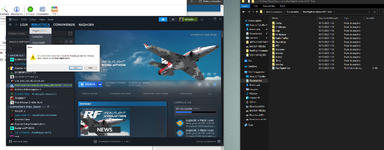Have you closed RFE and Steam after pasting the .ini files into the appropriate folders, does it still give you the error on re-starting?
What controller are you using?
One last attempt, try the DXVK-Intel fix beta, yes, I know you are using an AMD processor, but I have seen reports of the DXVK working with AMD, but it is really strange that the DX11 version does not work.
If all else fails, then do a fresh install of RFE and contact Horizon Hobby Support Team.
Need help with your Horizon Hobby product or technical support for one of our brands? Get more information and the support you need from technical support page.
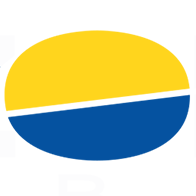
www.horizonhobby.com