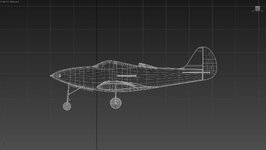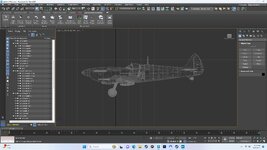technoid
Well-known member
After thinking about it I really hadn't done any work in the temporary file I was using to fix the angle brace problem and that file was the latest version when I created it to play with. So I decided to use it and save myself a lot of work. So the angle brace fix is in the main file set now so I can move on the something else. Thanks goes out again to @legoman for helping me get it fixed, the angle brace really adds to the look of the plane so I sure didn't want to loose. So thanks @legoman, you're the man.