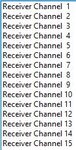The new Spektrum InterLink DX is a substantial leap forward from previous incarnations of the InterLink. Check out its features:
Of course, the InterLink DX also retains all the familiar InterLink functionality from previous versions, such as:
- 15 channels! That includes 2 slider controls on the back, 2 two-position switches, 5 three-position switches, 1 knob, and 1 "panic" button. RealFlight supports up to 15 channels simultaneously, which means you have greater freedom to pick and choose exactly which controls should be mapped to which functions without making any sacrifices.
- Greater stick input resolution! The aileron, elevator, rudder, and throttle channels have dramatically more resolution than in past InterLink controllers. This isn't something you're likely to perceive consciously, but it contributes to the InterLink DX's superior feel in the sim.
- Modeled after Spektrum transmitters! The gimbals, switches, and other controls are arranged exactly like the DX8e, and functions like rates, flaps, and throttle hold are mapped the same way.
- Easy access to SAFE/SAFE+ "Panic"-type behavior! For models with SAFE/SAFE+ "panic"-type behavior--including bailout mode in helis and holding pattern or auto-landing behavior in planes--the DX's dedicated button is the best way to access that functionality. Making it available for any other controller type requires either editing individual vehicles to remap the controls or dedicating one of your controller's input channels in the radio profile channel map, which comes at the expense of other functionality.
- Adjust tension and ratcheting with the turn of a screw! Want to adjust the tension on a gimbal? Want to enable/disable ratcheting? Now you can do either one without even opening the case.
- Change modes just by sliding a switch! Patent-pending gimbal design with a spring configuration switch makes for easy Mode 1, 2, 3 or 4 selection and operation. This is super slick! No longer do you need to open the controller to change modes. No longer do you need to choose either the mode 1 or mode 2 version of RealFlight. Now the same controller comes in all boxes, and can become whichever mode you want by simply sliding a switch! And it goes beyond mode selection to also incorporate auto-centering on both sticks simultaneously, which is perfect for multirotors.
- Return of the strap hook! For pilots who use a neck strap when flying, we have you covered. This option was not present on the InterLink-X.
Of course, the InterLink DX also retains all the familiar InterLink functionality from previous versions, such as:
- Built-in Reset/Rewind button
- User Interface controls for navigating portions of the software
- Digital trims
- Interface mode, with a trainer port for connecting your own radio (note that joystick and interface modes are not available simultaneously, though the UI controls do work in both modes)