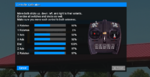I posted about this elsewhere but have had no replies so hopefully someone can help.
I'm from Australia where most pilots I know including myself, fly mode 1.
So, I have flipped the mode change switch on the back of the Interlink Spektrum DX to the far right in the red area and have adjusted tension accordingly and installed the software according to instructions..
However, when I fly, I'm finding the throttle is still on the left stick along with the rudder
Aileron and elevator are on the right stick which is opposite to what I need.
I've also carried out all the calibrations to no avail.
In other words, the controller is still set to mode 2 despite me changing it to mode 1.
I've had RF7.5 but used my own transmitter with no issues.
Can anyone please help?
I'm from Australia where most pilots I know including myself, fly mode 1.
So, I have flipped the mode change switch on the back of the Interlink Spektrum DX to the far right in the red area and have adjusted tension accordingly and installed the software according to instructions..
However, when I fly, I'm finding the throttle is still on the left stick along with the rudder
Aileron and elevator are on the right stick which is opposite to what I need.
I've also carried out all the calibrations to no avail.
In other words, the controller is still set to mode 2 despite me changing it to mode 1.
I've had RF7.5 but used my own transmitter with no issues.
Can anyone please help?