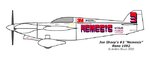Junkboy999
New member
Mind reader
I was just going to ask if G-Max can do the pivots points and hiearchy because it is a Gamers Lite Ver of 3D Max .. thanks for the answers Op Jose
I was just going to ask if G-Max can do the pivots points and hiearchy because it is a Gamers Lite Ver of 3D Max .. thanks for the answers Op Jose